The Lincoln Filters within the Stock Filter helps you look through the current Star Growth, Star Income and Borderline Star Growth Stocks quickly and easily.
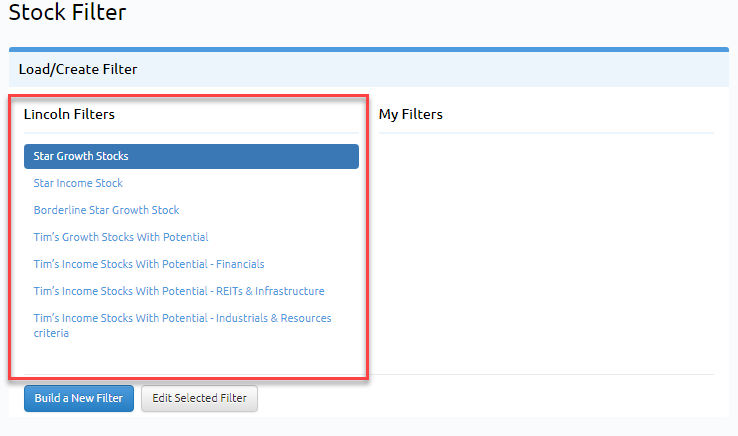
When you have selected a Lincoln Filter you will see a description as what it is the filter is doing
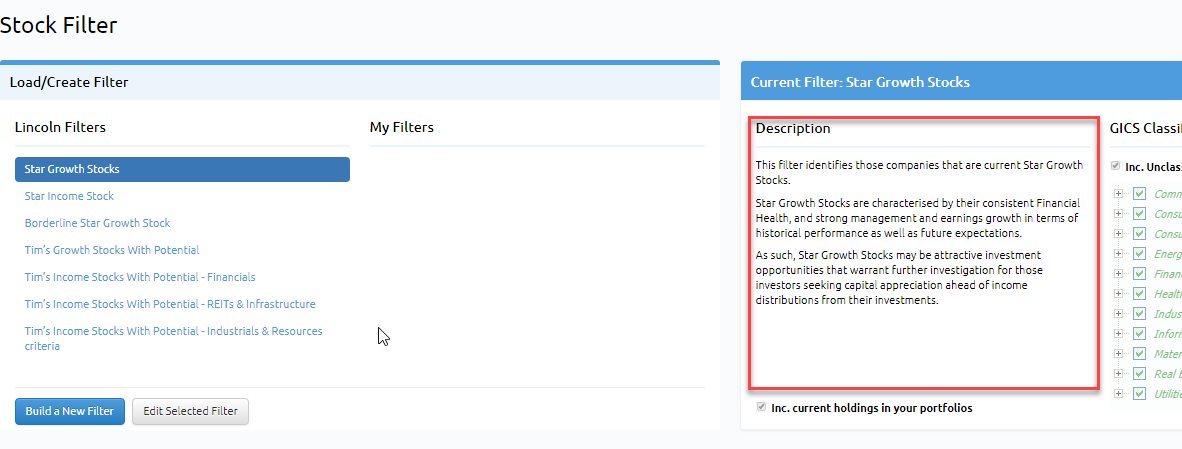
Once you selected a filter and clicked on "Run", the current list will appear in front of you.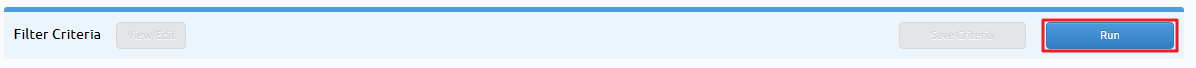
Each column heading is sortable allowing you bring to your attention the companies that meet the qualities you are looking for. In the above screenshot the data is sorted by 'Code' A-Z.
You cannot edit or copy a Lincoln Filter, nor can you select to filter out specific industries.
To learn more about the "My Filters" option click here
You can also view the full list of Lincoln covered stocks on the Research Home page. To learn more about this feature click here