If you are receiving a red ribbon notifying you have some inconsistencies in your portfolio. 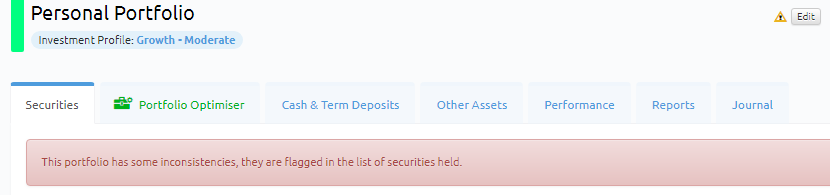
- Navigate to the 'Securities' Tab
Under Securities Held
- Click on the "Full History" button (on the right hand side) 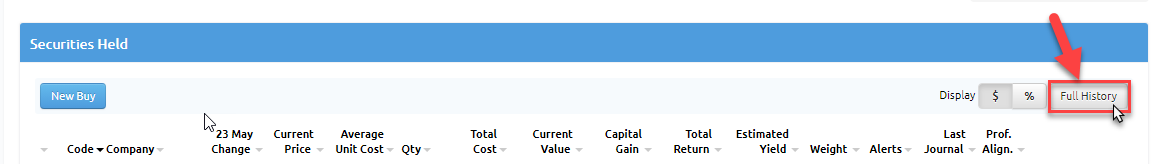
- Click on the "Code or Company Name" that has a yellow triangle. 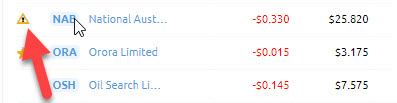
Under Trades and Adjustments
- Click on the yellow triangle next to the transaction that needs to be corrected.
** This will provide you an explanation of the inconsistency. 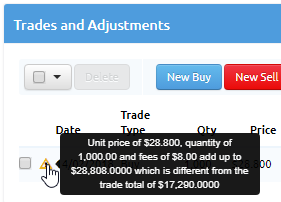
- You will need to edit the transaction with the yellow triangle by clicking on the date of the transaction.
This will bring up a pop up screen with the transaction details, edit either the transaction total, units, price per unit, fees or allocation of trade to correct the transaction.
- Then click 'Save'.
If you need assistance, please call our technical support team on 1300 676 333 or email support@lincolnindicators.com.au