How to Edit a transaction:
In Portfolio Director:
- Select the appropriate portfolio
- On the far right of Securities Held, Click the Full History button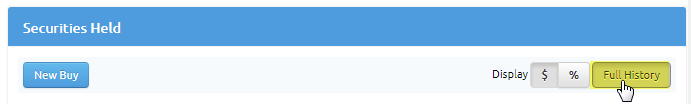
- Click on the Company name or code that you are looking to edit under "Securities Held" 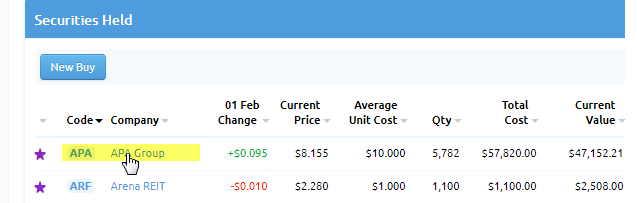
- You should be able to see your transactions under "Trades and Adjustments"
- Click on the Date or Edit Button of the appropriate transaction, this will bring you to the edit screen.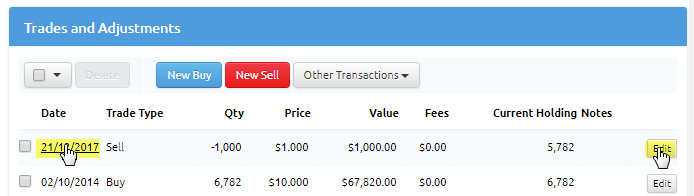
- Edit the Trade Details
- Click Save
How to Delete a transaction:
In Portfolio Director:
- Select the appropriate portfolio
- On the far right of Securities Held, Click the Full History button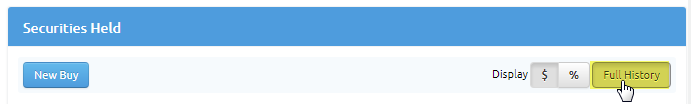
- Click on the Company name or code that you are looking to delete under "Securities Held" 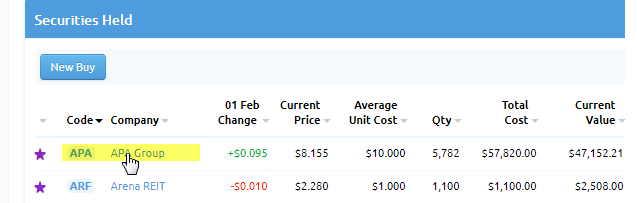
- You should be able to see your transactions under "Trades and Adjustments" or "Income and Expenses"
- Tick the checkbox to the left of the appropriate transaction and click the "Delete" button just below the Trades and Adjustments heading.
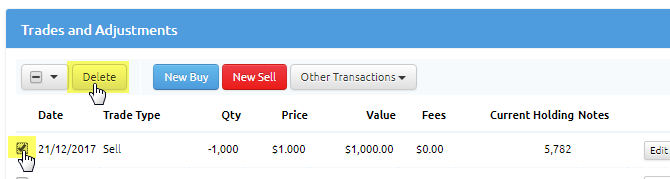
- Click Delete to confirm deletion