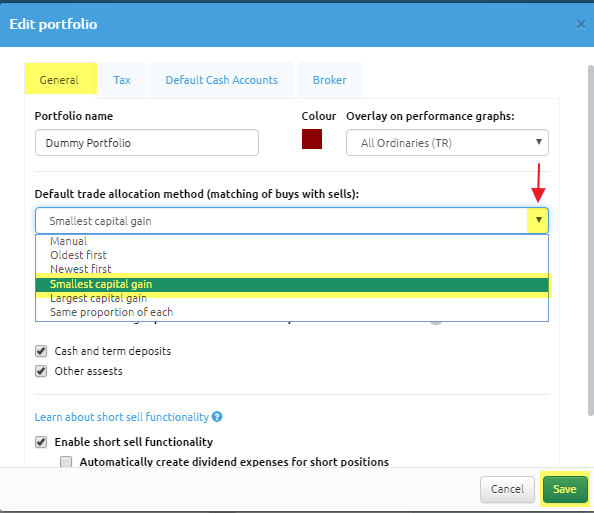You can change the default sale allocation method by following the instructions below:
- Navigate to the portfolio director page:
https://www.stockdoctor.com.au/Portfolio
- Click on the 'Edit' icon (next to the portfolio name)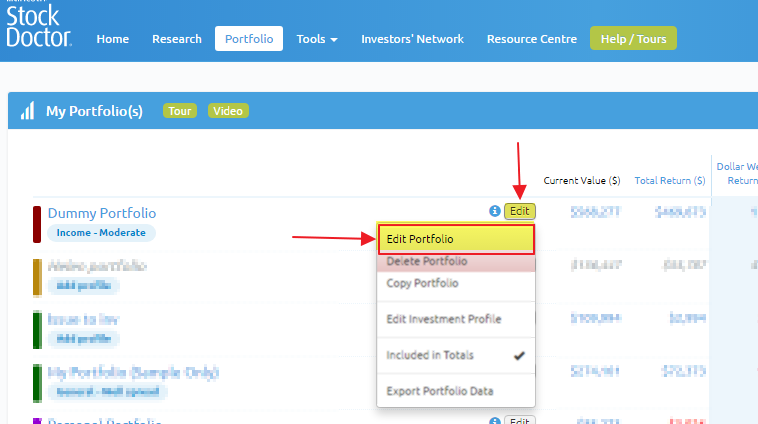
- Select 'Edit Portfolio'
Under 'Default trade allocation method'
- Click the drop down and select method e.g 'Smallest capital gain'
- Click 'Save'