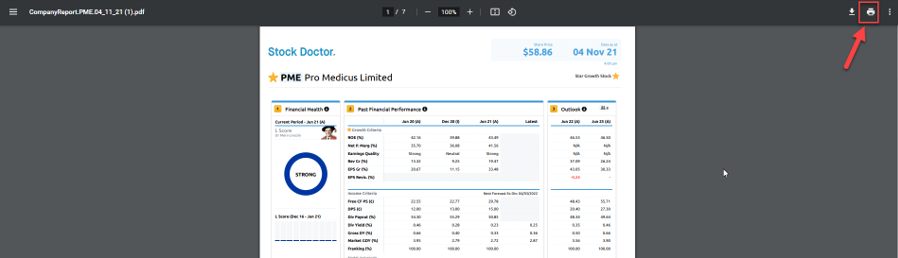Stock Doctor allows you to print a company summary for each and every stock on the market. This printing can be accessed via the 9 Golden Rules screen by clicking on the PDF icon located in the grey toolbar (see below).
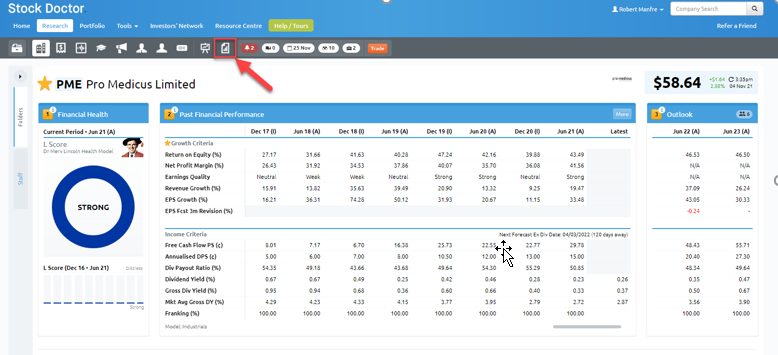
This will generate a pdf, specifying the company's strategic comment, key fundamental data and latest analyst comment, similar to the example below.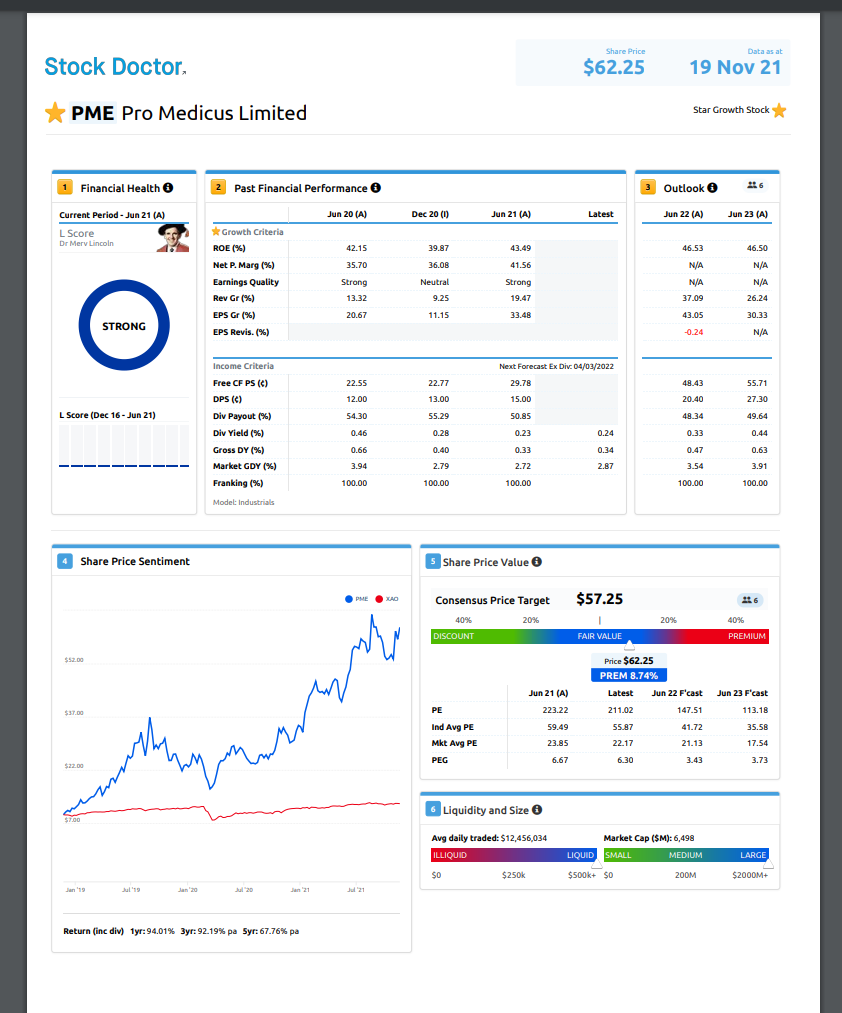
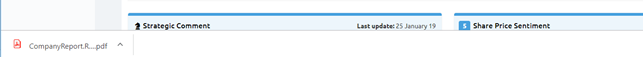
Note, some web browsers download the file without automatically opening it. Most often, it will appear at the bottom of the screen. Simply click on the file to open it.
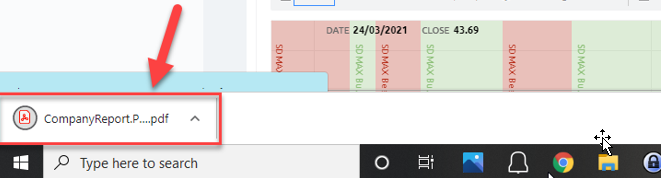
Then click on the Printer Icon at the top right.