You will receive a confirmation email containing a link to a webinar. Simply select this link in your email and follow the prompts to join the webinar. You will also be sent a reminder email with this link the day before the webinar.
Webinar login process
- Note the 9-digit meeting ID included in your webinar email.
If you don't have the ID, please contact us immediately on 1300 676 333 or enquiries@lincolnindicators.com.au - Go to www.joinwebinar.com
- enter the meeting ID and your email address and select the Join Webinar button.
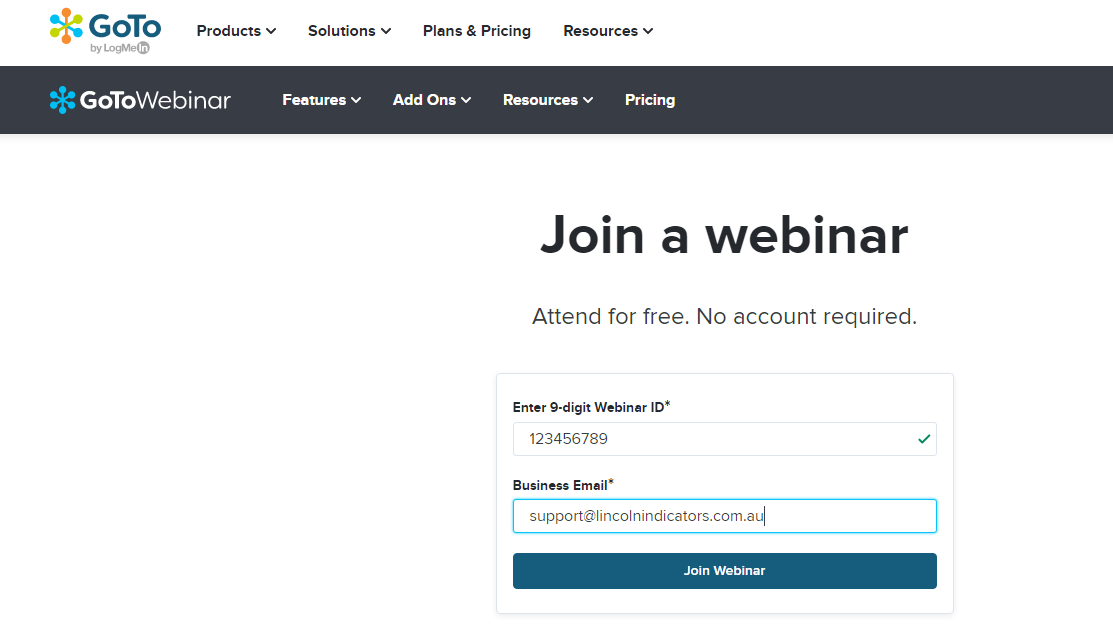
- Select the join webinar button
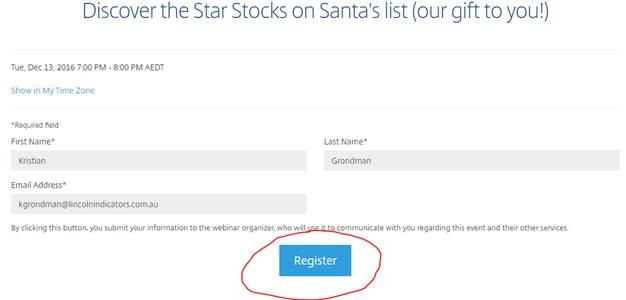
- If you are early, you will then need to select join the webinar to get started
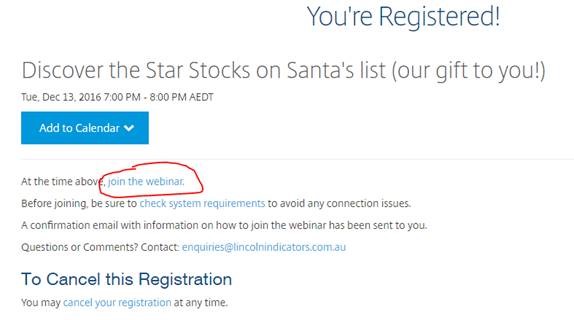
- You will then begin to download the file GoToWebinar Launcher.exe, make sure to run this file when it finishes downloading to install the software. If the download fails, you may need to start again by selecting the join the webinar link again.
- The GoToWebinar software will launch once the software is installed and you will be taken to a "lobby" screen until the webinar begins
Difficulties registering for a webinar or having sound/audio issues, please check out the following link:
Why can't I book into a webinar? When clicking 'Register Now' nothing happens
How to fix webinar no sound and video issues?
Minimum requirements
The following are the minimum requirements
| Operating system |
Windows 7 – Windows 10 |
| Web Browser |
Google Chrome v34 or later |
| Internet connection | 1 Mbps or better (broadband recommended) |
| Software |
GoToWebinar desktop app |
| Hardware |
2GB or more of RAM |