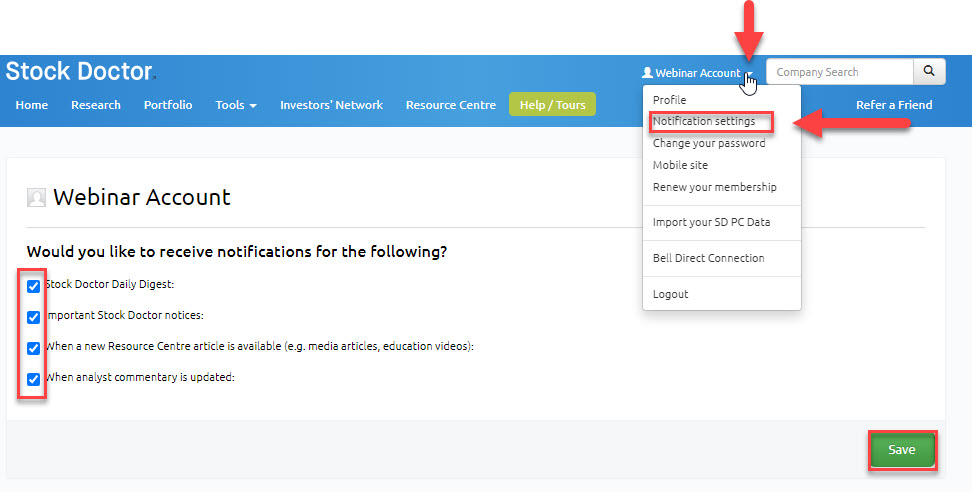To adjust your email notification settings.
Log into your Stock Doctor: www.stockdoctor.com.au
Click on your username is in the top right hand corner.
From the drop-down menu, select "Notification settings"
This page will allow you to choose which email notifications relating to Stock Doctor and User Groups you would like to receive.
Tick which emails you would like to receive, then click Save