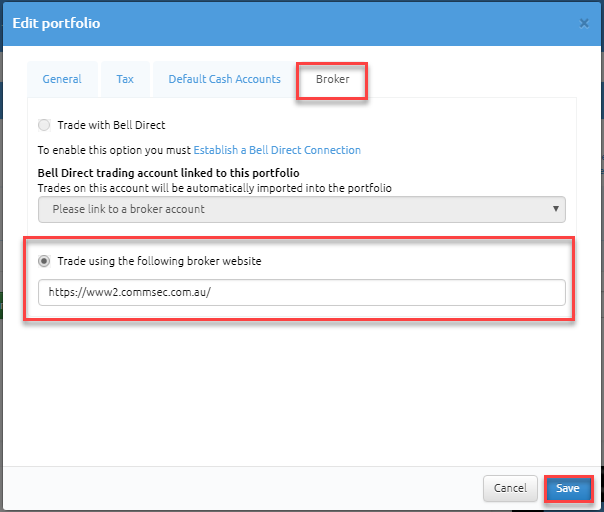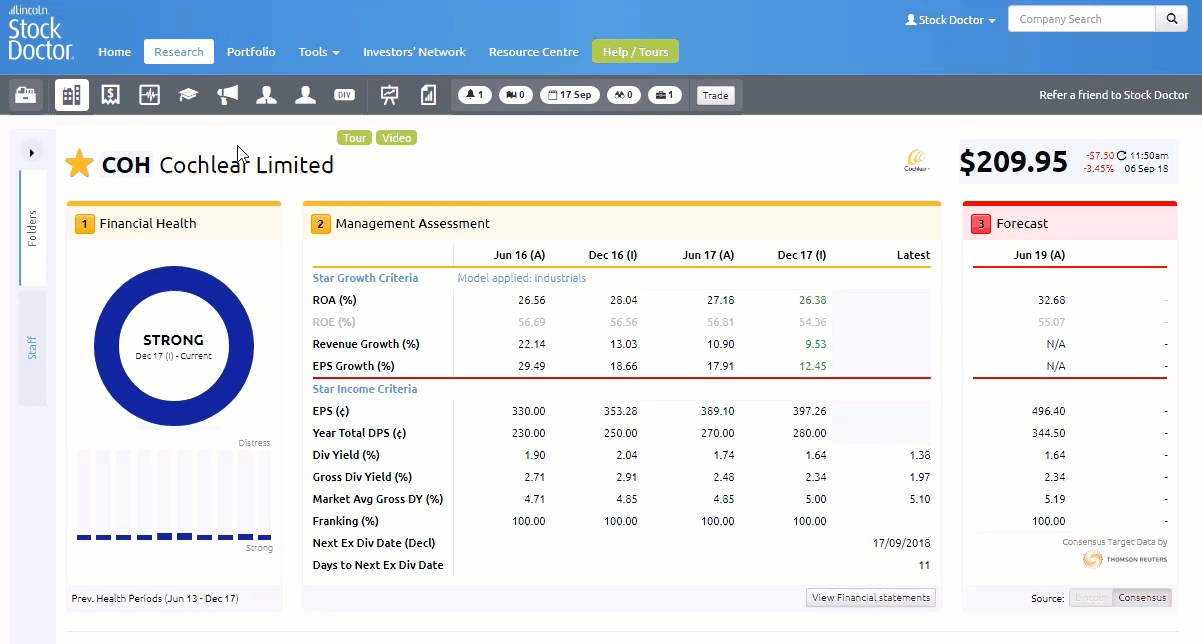Entered your brokers website address into your Stock Doctor portfolio manager and you have the ability to go directly to your broker from the 9 Golden Rules screen. Making it much easier for you to perform a trade once you have completed your analysis in Stock Doctor.
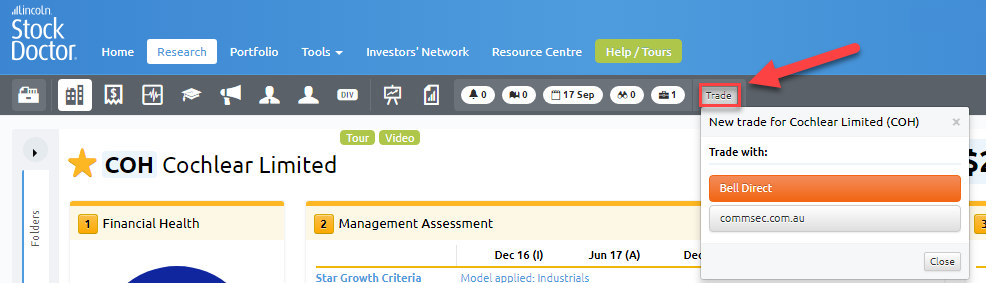
- Navigate to any 9 Golden Rules Page
- Click on the Trade button on top navigation bar
(If you have multiple portfolios with different broker websites, you will have the ability to select which broker you would like to navigate to from a drop-list) - Clients that have linked their Stock Doctor portfolios to Bell Direct, will be directed to the integrated Bell Direct order pad.
Setting up default broker website address for your portfolio
- Navigate to the portfolio director https://www.stockdoctor.com.au/Portfolio
- Click on the Edit button next to your portfolio you would like to setup a default broker for.
- Select Edit Portfolio
- Click Broker tab
- Under Trade using the following broker website
- Enter broker website url
- Click Save