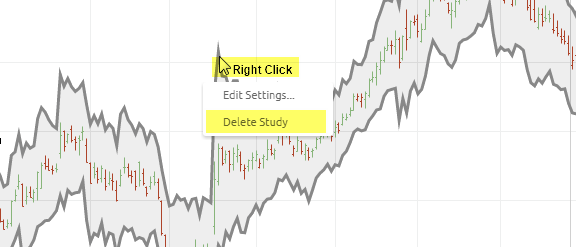Clicking the Studies menu button will display a drop-down menu of studies, there are a number of technical studies, published by various authors that are available to aid your interpretation of Charts.
Studies provide analysis of either price or volume action, based on a mathematical formula, in order to define what patterns may be occurring with current and historical price action.
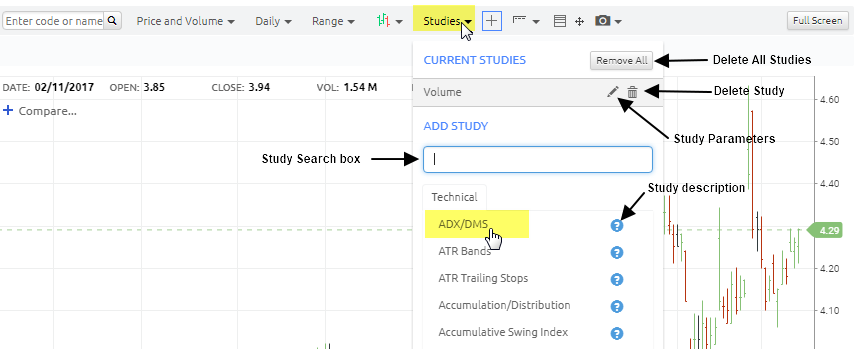
Clicking the question mark icon  adjacent the indicator, will provide you a description of the study.
adjacent the indicator, will provide you a description of the study.
How to add a Study:
Click on the Studies menu and simply scroll through the list of over 100+ Technical Studies and click on the study to apply to a chart.
In order to help you filter for the study you would like to apply to your chart, we have included a Study Search box. Just type a keyword and the filter will bring to your attention those studies which include the word, then left mouse click on the study.
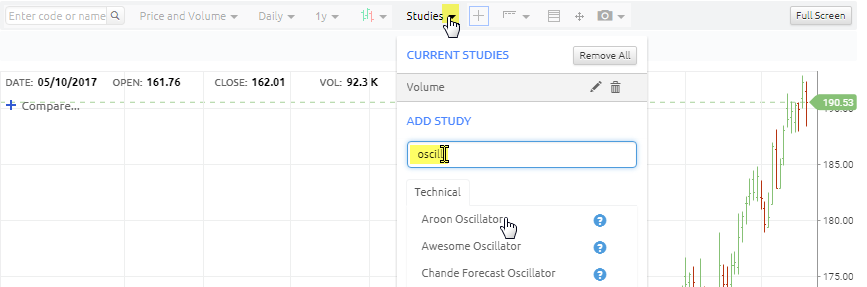
Adjusting Study parameters:
After you have applied the study to your chart, you can adjust the parameters of the indicator using a couple of methods:
- Hover your mouse cursor over the indicator name and click the  Cog Icon
Cog Icon
(See image below). Adjust the indicator parameters, then click Done to apply.
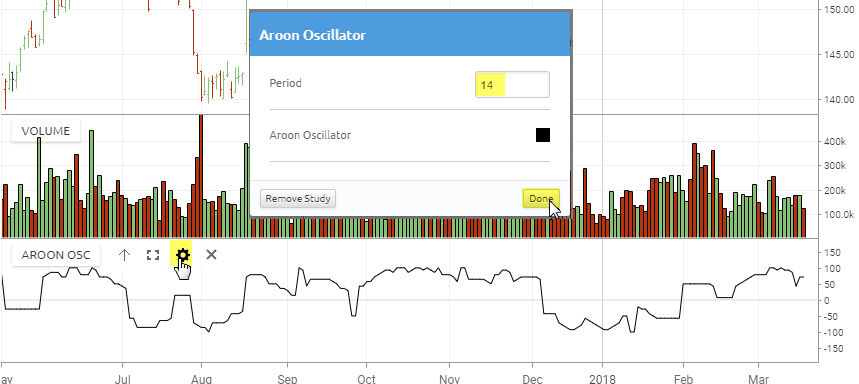
- After you have applied the study to your chart, click on the Studies menu.
Under the section 'Current Studies', Click on the Pencil icon next to the indicator you would like to modify the parameters for.
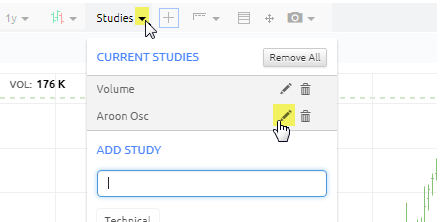
- If the Study is an Overlay Study, you can right click on the Study and Select Edit Settings
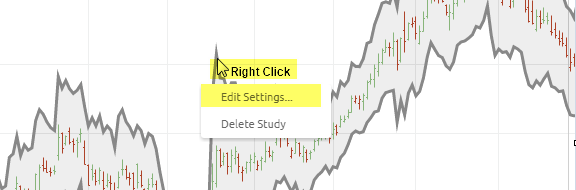
Deleting/Removing a Study from a Chart
Similar to adding studies, there are a few different methods to removing a study from a chart:
- Click on the Studies menu, Click on the Bin Icon next to the indicator you would like to remove from chart.
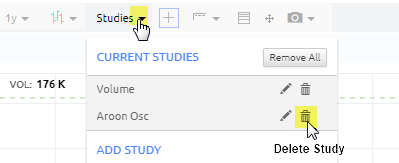
- Hover your mouse cursor over the indicator name and click the  Icon
Icon
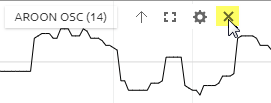
- If the study is an overlay, you can right click on the Study and select Delete Study