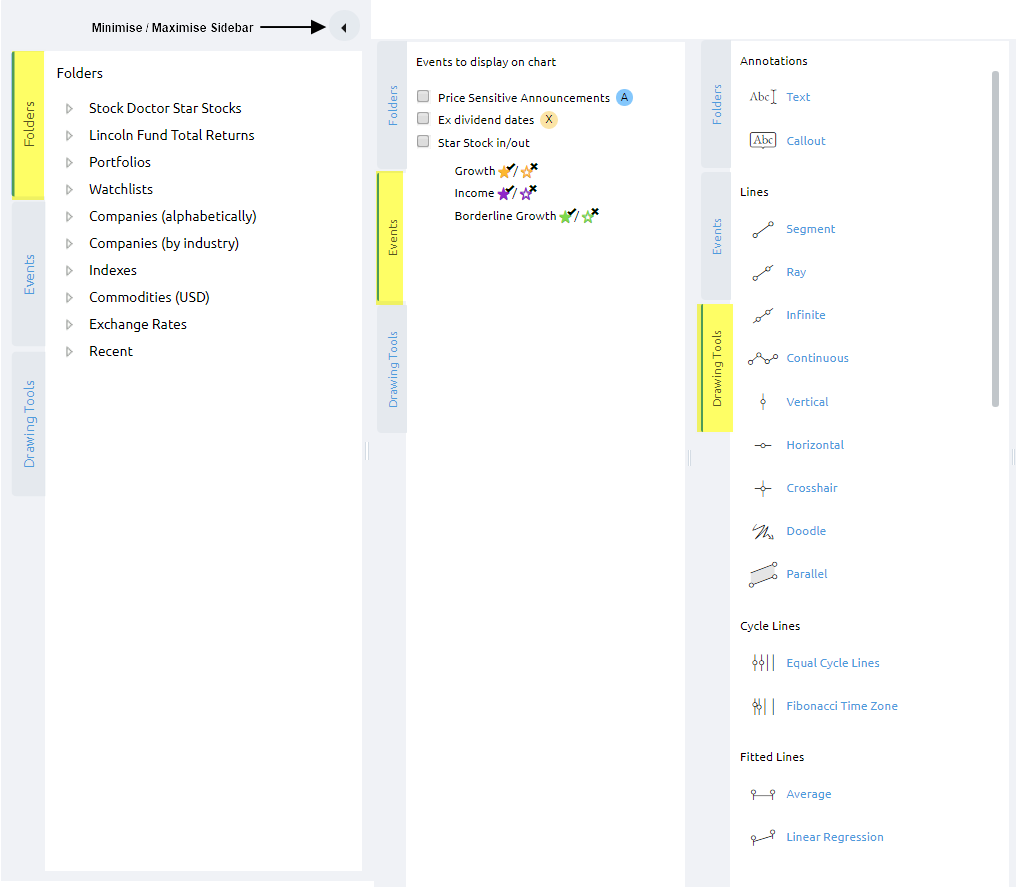Welcome to Stock Doctor's Advanced Charting Tool - our fully integrated online technical analysis solution that comes as part your membership.
This fully integrated online charting tool offers advanced technical charting capabilities with more than 100 pre-set technical studies including MACD and Stochastics and 33 advanced drawing tools including Gann fans and Fibonacci levels. With extensive, end of day data on all ASX listed stocks, GICS industries, local and overseas indices, currencies and commodities, you can easily analyse individual stock and market trends.
To access Advanced Charting, Click Tools and Select Advanced Charting
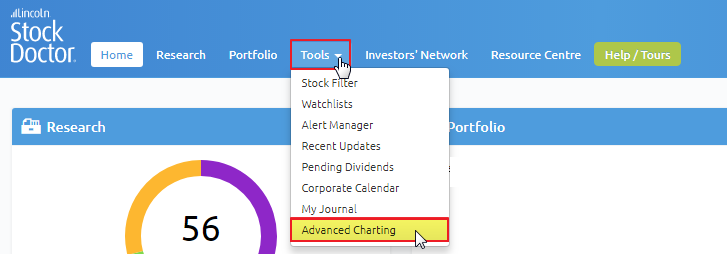
Advanced Charting can also be accessed from the 9 Golden Rules screen, by clicking on the Charting Icon from the top grey sub-menu.

Here's a picture of the Advanced Charting Tool main window, with the major sections of the interface highlighted:
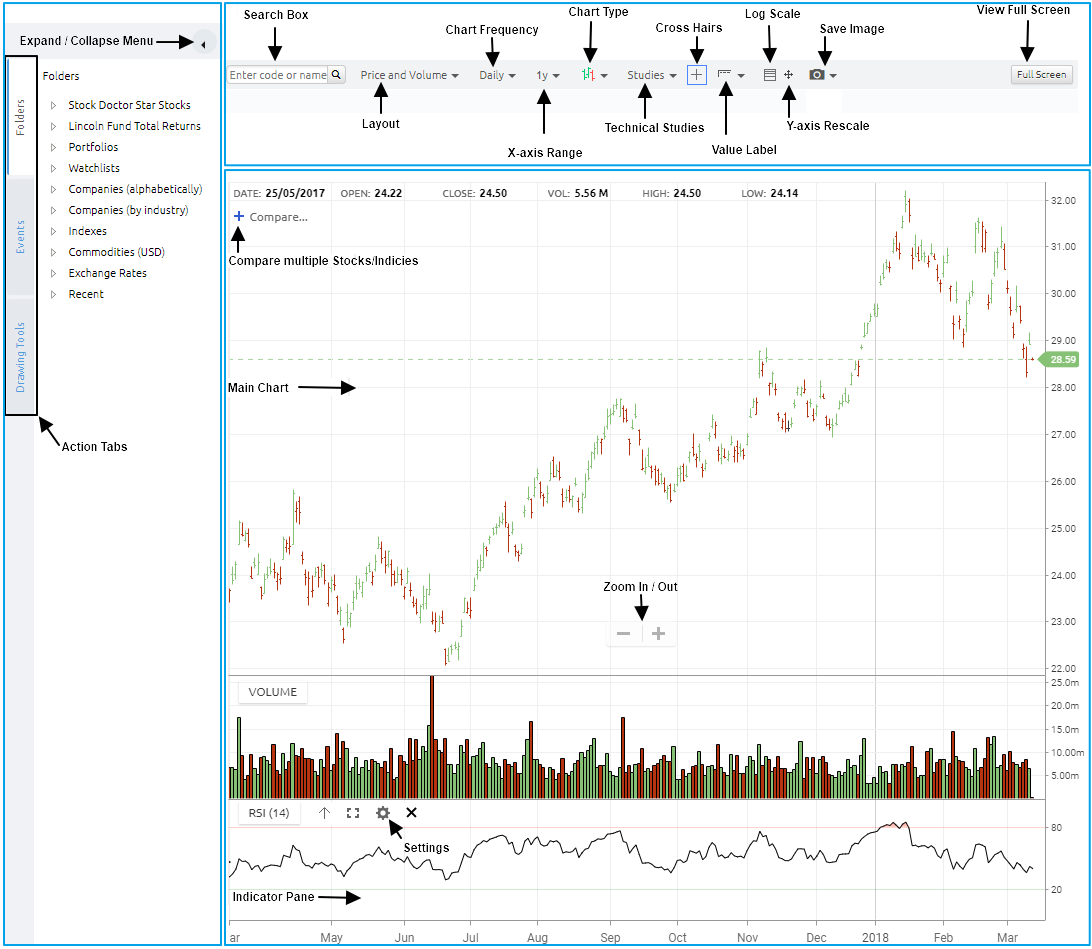
Top Functions Toolbar 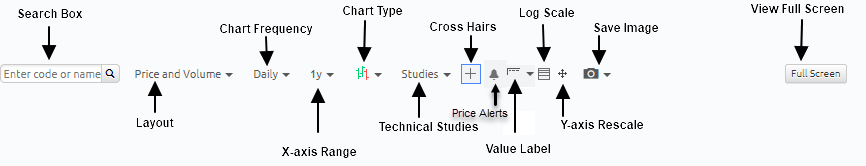
Allows you to perform the following tasks:
• 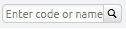 Change the company that is viewed on the screen.
Change the company that is viewed on the screen.
• 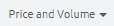 Save and re-visit pre-defined Layout Views.
Save and re-visit pre-defined Layout Views.
•  Change the Frequency and Range of the chart.
Change the Frequency and Range of the chart.
•  Change the Chart Style.
Change the Chart Style.
•  Apply a range of Studies/Indicators.
Apply a range of Studies/Indicators.
•  Apply Crosshairs.
Apply Crosshairs.
•  Price Alerts.
Price Alerts.
•  Change the Value Display.
Change the Value Display.
•  Switch between log and linear scale.
Switch between log and linear scale.
•  Adjust chart scale.
Adjust chart scale.
•  Download an image of the chart.
Download an image of the chart.
•  Expand to Full Screen.
Expand to Full Screen.
Main Display Screen shows the relevant graphs and indicators you have selected.
•  Compare multiple securities/indexes.
Compare multiple securities/indexes.
Note: Price data shown in the Advanced Charting tool is 20 mins delayed. Intraday data can be plot at 5 and 15-minute interval on screen.
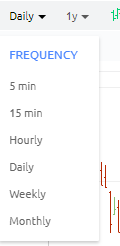
Side Action Tabs allow you to access pre-defined and user saved lists of companies, overlay important events / company announcements and apply number of drawing tools to your chart.
You can alternate between each tab in order to access various features.
In the event that the Action Tabs will not be used for a period of time, the data display function of this feature can be hidden by clicking on the  located in the top right hand corner of the Action Tabs panel.
located in the top right hand corner of the Action Tabs panel.
To make it reappear, simply click on one of the tabs on the left hand side.
There are three separate action tabs: