Underneath the account name heading is displayed the asset category, balance and total income generated by the account since inception.
The Portfolio Weighting pie chart shows the weighting of the specific account compared to the rest of the portfolio. This includes your listed securities and other assets.
The line graph on the right shows the performance of the account compared to various ASX accumulation indices. The default is the All Ords Accumulation (XAOI), however it can be changed from the drop-down menu in the top right hand corner. The time-frame shown defaults to one year but can be changed using the buttons below the chart.
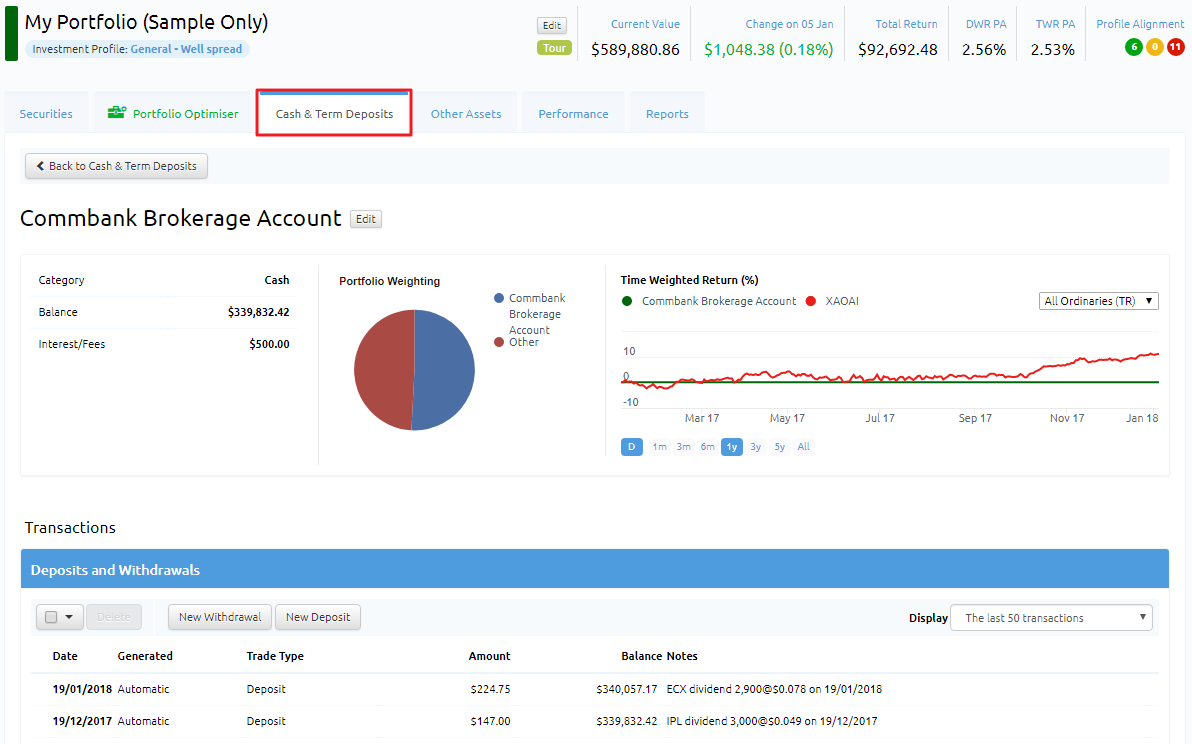
Deposits and Withdrawals
The Deposits and Withdrawals section shows the last 50 transactions for this account in (with the most recent at the top). You can select a different time range from the drop-down list.
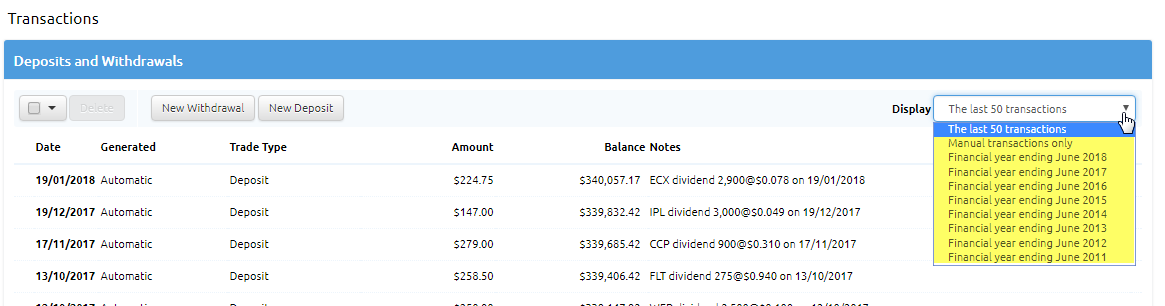
The "Generated" column indicates whether the transaction was automatically generated (e.g. because this cash account was used as the source of funds for a buy) or manually created by you. For automatic transactions the Notes field describes the source transaction that generated the automatic transaction.
Clicking the Date next to an automatically generated transaction will actually open the source transaction in a new tab.
In order to edit a Manual transaction simply click on the date next to the relevant transaction and a pop up will appear where you can edit the details.
Manual transactions can be deleted by selecting the relevant row with the check box at the very left and then clicking the Delete button at the top left of the section.
Automatic transactions cannot be deleted from here. In order to delete an automatic transaction you need to find the specific transaction first in either the Securities or Other Assets section and either change the destination cash account or if the transaction is an error, then delete that. Either of these two actions will remove it from Deposit and Withdrawal list.
Interest and Fees
The Interest and Fees section displays income/expenses for this account with the most recent income/expenses at the top.
To learn more about the Cash Account functionality within the Portfolio Manager read these related articles:
How to create a new cash account?
Portfolio Manager - Cash & Term Deposits
Setup a default Cash Account for an individual Portfolio?