The 'Cash & Term Deposits' tab of the Portfolio manager, allows investors to record transactions for their cash accounts, loans they may have and/or term deposits. 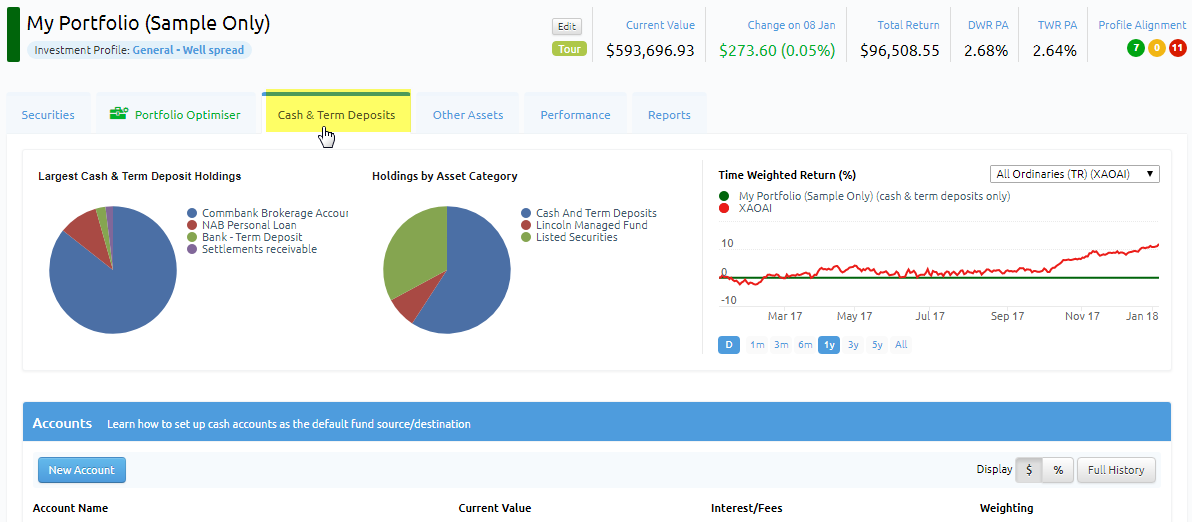
The top left corner of the 'Cash & Term Deposits' tab in Portfolio Manager, shows both the Largest Cash Holdings within a specific portfolio and also the percentage holding in cash and other assets. To the right of this is the performance of their cash and term deposits against various ASX accumulation indices.
Under the chart, you can quickly add a new cash/term deposit account by clicking the 'New Account' button under Accounts or a new loan by clicking the 'New Loan' button under Liabilities.
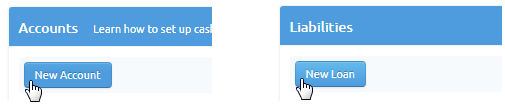
This displays the following popup:
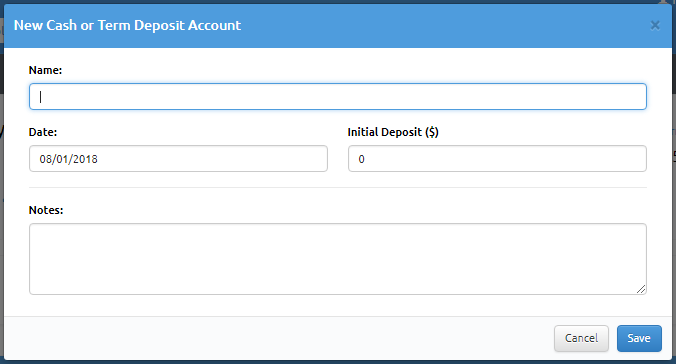
Assets
In the Assets section, all your cash accounts, term deposits and any loans held within a specific portfolio are shown. You can quickly enter a deposit or withdrawal relating to that account by clicking on either the 'Deposit' or 'Withdraw' buttons.
There's also two automatic accounts 'Settlements payable' and 'Settlements receivable'. These handle the time period between a buy/sell contract and its settlement. E.g. for a buy transaction there is a 'Buy Pending' transaction on the buy date and a 'Buy Settled' transaction on the settlement date.
It is important to note that without these transactions being recorded correctly there would be a spike in the value of the portfolio between the two dates.
Recent Transactions
The Recent Transactions section lists the 5 most recent transactions for the portfolio. The most recent transaction will appear at the top. If an individual trade has a source/destination cash account selected in the trade screen then an automatic transaction will appear in the cash account. The Notes field describes the source transaction that generated the cash account transaction.
The 'View Report' button at the top right hand corner of this section will enable you to filter transactions by date ranges and then 'Save to CSV' with the relevant information.
Recent Income And Fees
The Recent Income and Expenses section, highlights recent relevant account income and expenses for this portfolio. The most recent income appears at the top. The 'View Report' button at the top right will enable you to filter transactions by date ranges and then 'Save to CSV' with the relevant information.
To learn more about the Cash Account functionality within the Portfolio Manager read these related articles:
How to create a new cash account?
Portfolio Manager - Individual Cash or Term deposit Account Details Screen
Setup a Default Cash Account for an Individual Portfolio?