IMPORTANT: If you do not have a cash account created, please read the following article before proceeding.
(See article: How to create a new cash account?)
If you do have a cash account already created, please continue to read below.
Setting up a default cash account source/destination for a portfolio
Each portfolio can have a default cash account associated with it. This will ensure all your transactions and dividends received are recorded for reporting purposes.
- Navigate to the Portfolio Director
- Click the 'Edit' Button (next to the portfolio name)
- Select 'Edit Portfolio'
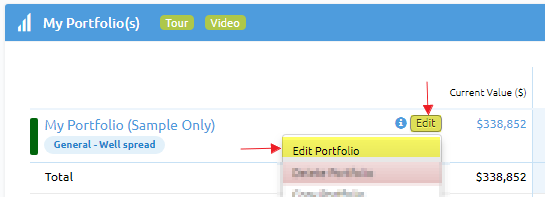
- Click on the Default Cash Account tab
- Under Default cash accounts to use as source/destination of funds
- Select the cash account you would like to use for sourcing funds by using the drop down menus.
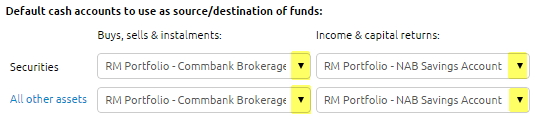
Next, you need to select how you would like your default cash account to be applied:
Options:
Don’t apply to existing manual transactions (it will apply to automatic dividends)
- ## Only applies to transactions from this point forward. Recommended if you have not kept accurate records of your cash transactions in the past, in particular, your starting balance.
Apply to all existing transactions
- ## Applies to all historical transactions and transactions going forward. Recommended if you are able to reconcile you bank account back to when you commenced your share portfolio and you don't mind if previous cash account destinations you have entered for individual trades are changed.
Applies to existing transactions with no current source/destination
- ## Applies to any historical transactions that don't have an cash account source/destination and transactions going forward. Recommended for those who have already used the cash account in Stock Doctor or have already manually applied a cash account location to a specific trade.
In all cases automatically created dividend go into the current default Income & capital return cash account for securities.
- The final step is to click Save to apply settings.
To learn more about the Cash Account functionality within the Portfolio Manager read these related articles
Portfolio Manager - Cash & Term Deposits
How to create a new cash account?
Portfolio Manager - Individual Cash or Term deposit Account Details Screen