The Alert Manager allows you to apply a single alert for multiple companies all at the one time.
First open the Alert Manager and select "Create multiple alerts"
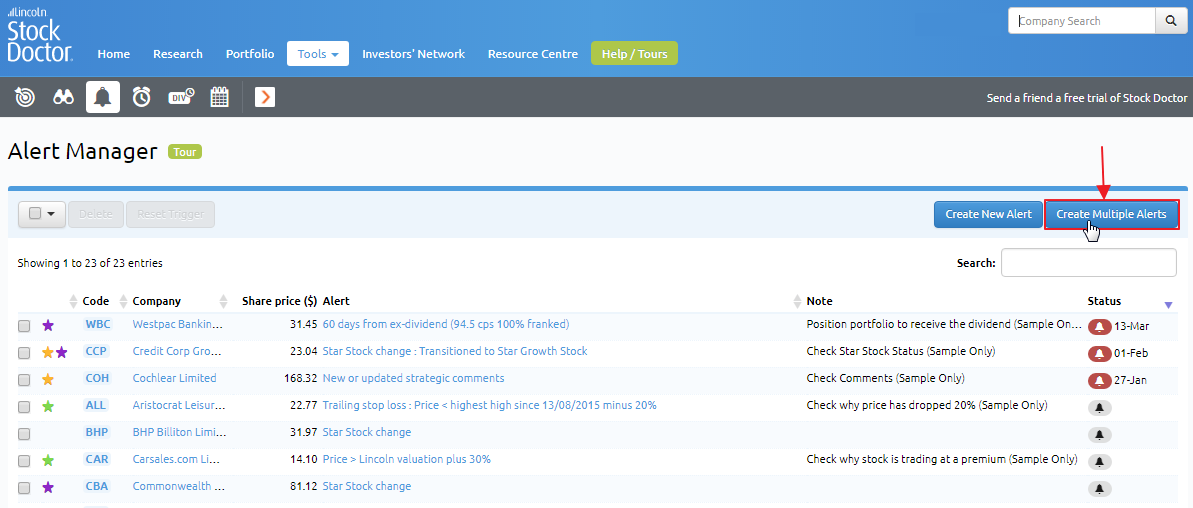
Step 1 is to type in the company codes of the stocks you wish to create the alert for. Simply type the code and then have a space between the next one. There is no limit to how many companies you can include. Once you have typed in the list select 'Add' in order to formalise the stocks for inclusion. Once you do that click on "Next".
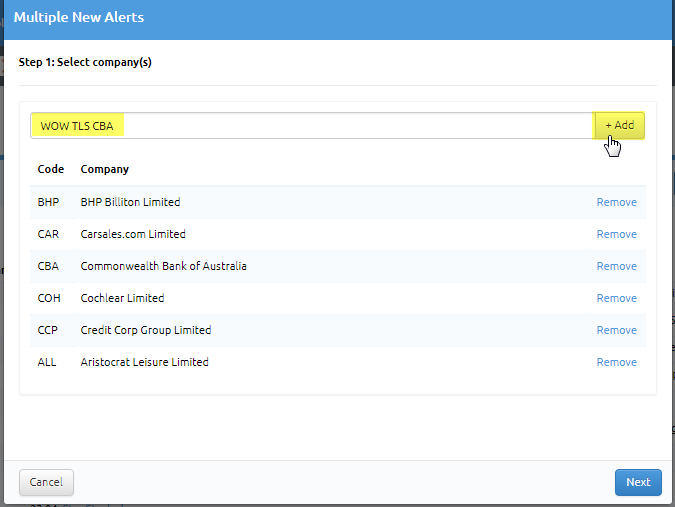
Step 2 is to select the alert you wish to create
Step 3 is to then enter the parameter of the individual alert. Selecting 'Create Alerts' will create the same alert for all the companies you have identified.
Related articles
How do I create multiple alerts for a single company at the same time?