To enter a Buy Transaction:
- Navigate to the portfolio director:
https://www.stockdoctor.com.au/Portfolio
- Click on your Portfolio
Above the heading 'Securities Held' to the right of the page
-Click the blue button 'New Buy'
-Enter buy details
-Click 'Save'
To enter a Sell Transaction:
- Navigate to the portfolio director:
https://www.stockdoctor.com.au/Portfolio
- Click on your Portfolio
Under the heading 'Securities Held'
- Click on the 'Company' or 'Code' that you want to sell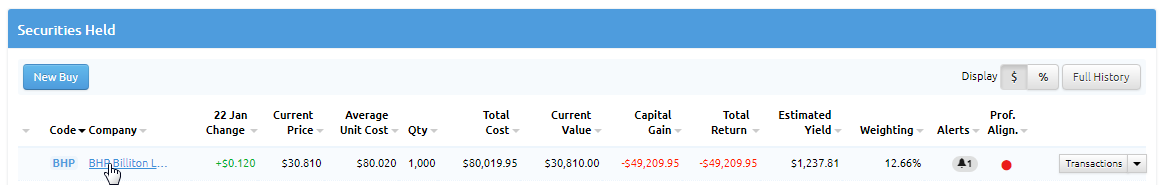
(This will show you all the transactions for this company.)
Under the heading 'Trades and Adjustments'
Click 'New Sell'
-Enter the Sell Details
-Click 'Save'