You have the ability to change the name of a stock filter that you have created.
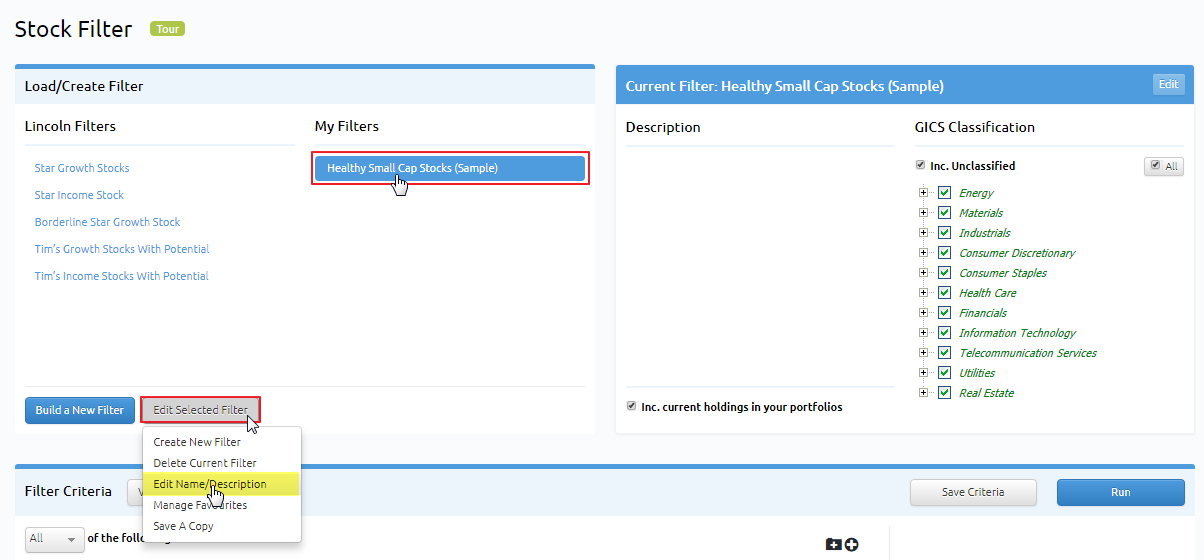
If you wish to edit the name of an existing filter:
- Simply highlight the filter you wish to change
- Click the 'Edit Select Filter' button.
- Select 'Edit Name/Description' and type in a new name or description for the filter.
- Click 'Save Stock Filter'