Your Ipad or tablet will provide you with access to the full site. The Stock Doctor mobile site has been designed to adapt to your mobiles smaller screen, for a more user-friendly experience. The primary differences you will notice when using your mobile is small variations with content and layout compared to the full site.
You have the ability to create a Stock Doctor shortcut on your tablet, Ipad or mobile phone. This process may vary slightly across different versions of operating systems. Below are instructions on the more popular mobile devices, for other devices please refer to the manufacturers instructions.
Apple iOS (iPhone/iPad)
You can add a ‘New generation of Stock Doctor’ shortcut to your iPad/iPhone by:-
- Opening Safari
- Navigating to: www.stockdoctor.com.au
- Pressing the 'Square with an Arrow' icon at the top or bottom of the screen, then Selecting 'Add to home screen'.
- Tap 'Add'
Latest iOS.
Older iOS
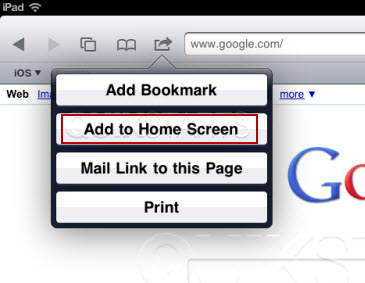
Android (Chrome Browser)
You can add a ‘New generation of Stock Doctor’ shortcut to your Android phone/tablet by opening your browser, navigating to https://www.stockdoctor.com.au
- Tap on the more options icon (three dots) in the top-right corner
- Tap on "Add to homescreen".
See the example image below. If you have any issues with this process, please contact us at: support@lincolnindicators.com.au
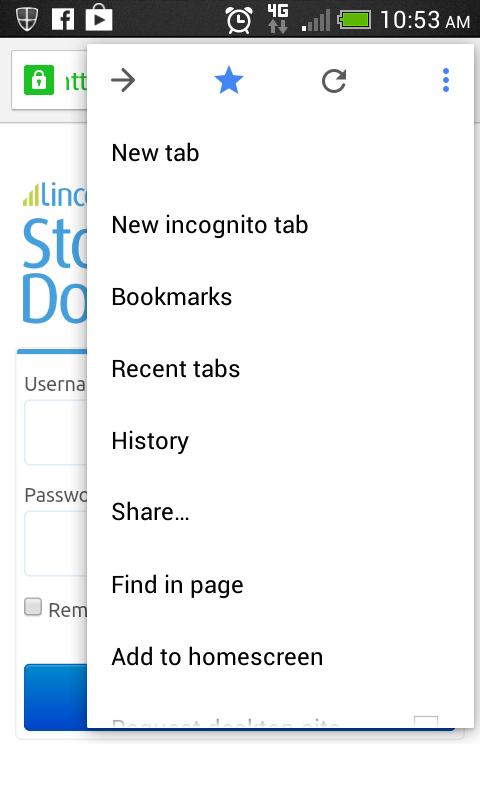
Android (legacy browser)
You can add a ‘New generation of Stock Doctor’ shortcut to your Android phone/tablet by opening your browser, navigating to https://www.stockdoctor.com.au
- Add it to the bookmarks (Menu – Add bookmark – Save)
- Open Bookmark Manager (Flag Star icon in the top right-hand corner)
- Long press 'Login - Lincoln Stock Doctor'
- From the pop-up menu, select Add shortcut to Home
See the example image below. If you have any issues with this process, please contact us at: support@lincolnindicators.com.au
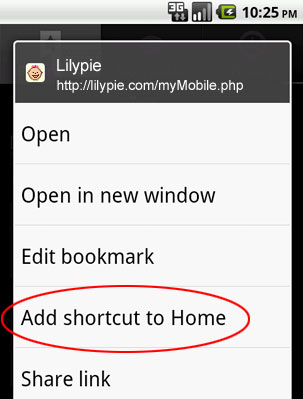
HTC (Windows phone)
You can add a ‘New generation of Stock Doctor’ shortcut to your Windows Phone by Opening Internet Explorer, Navigating to https://www.stockdoctor.com.au
Select the option button "..."
Select "Pin to Start"
See the example image below. If you have any issues with this process, please contact us at: support@lincolnindicators.com.au
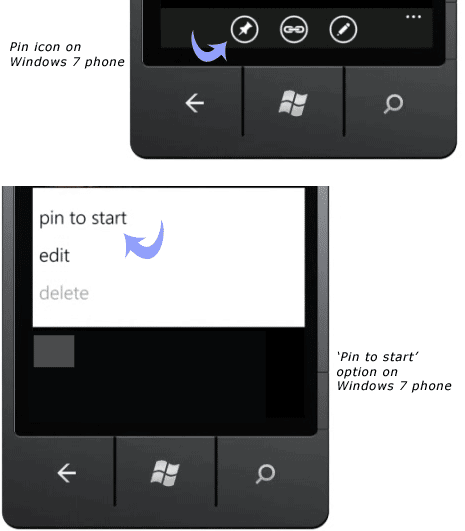
Mobile Stock Doctor site
What's different between the Stock Doctor mobile site and the full site?