The Alert Manager allows you to create alerts for securities that matter to you and your portfolio. They will trigger when they meet specific criteria, notifying you of events, announcements, forecast changes and price movements that may need your immediate attention. This is a great way to keep you informed and in control of your portfolio.
You can access the Alert Manager by clicking on the 'Tools' menu and selecting 'Alert Manager' from the drop-down list.
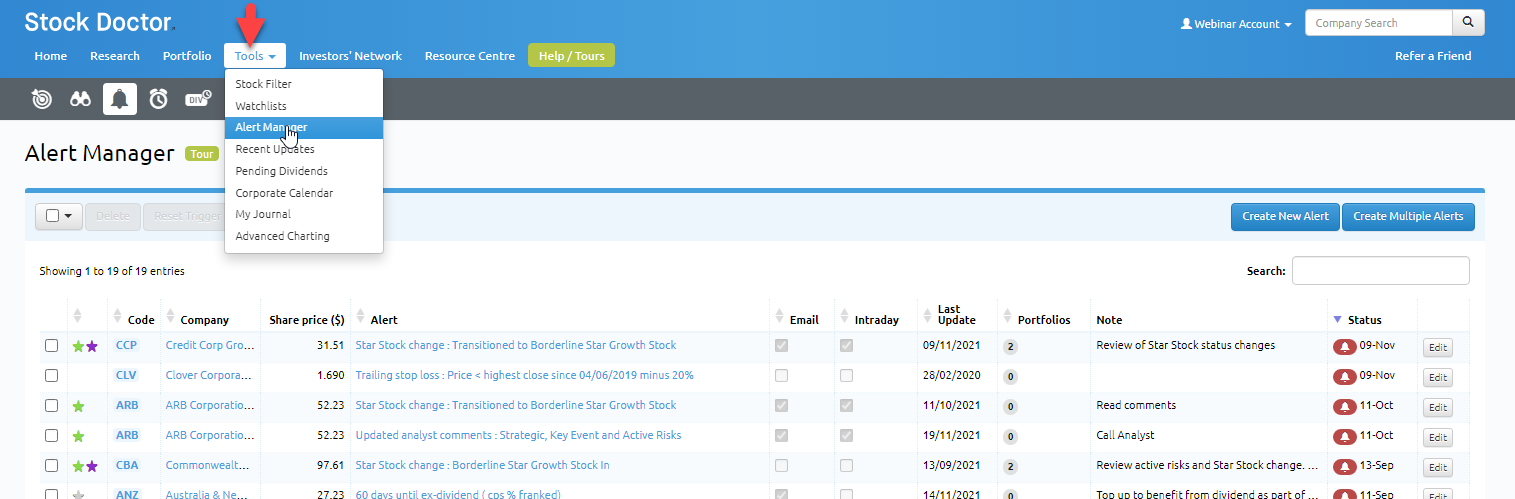
There is a wide range of alerts to select from that have been sorted into 4 unique categories: Change Alerts, Notification Alerts, Price Alerts and Valuation Alerts
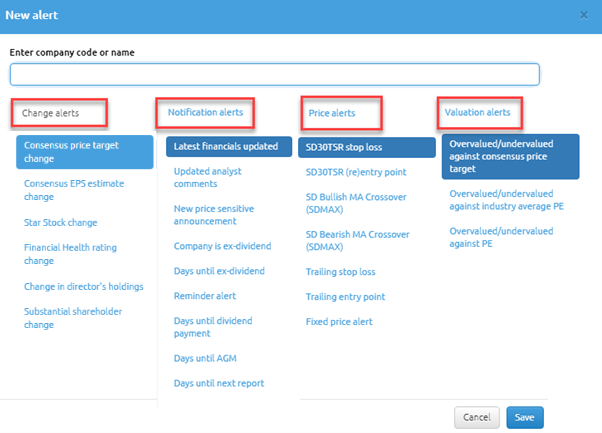
Triggered Alerts
When an alert is triggered, you will notice that the bell to the right of the alert will be displayed in red. This convention is replicated in other program features where the alert status is displayed, E.g. Watchlist and Portfolio Director.
In order to reset the alert and return it to a pending status simply tick the alert and click 'Reset Trigger'.
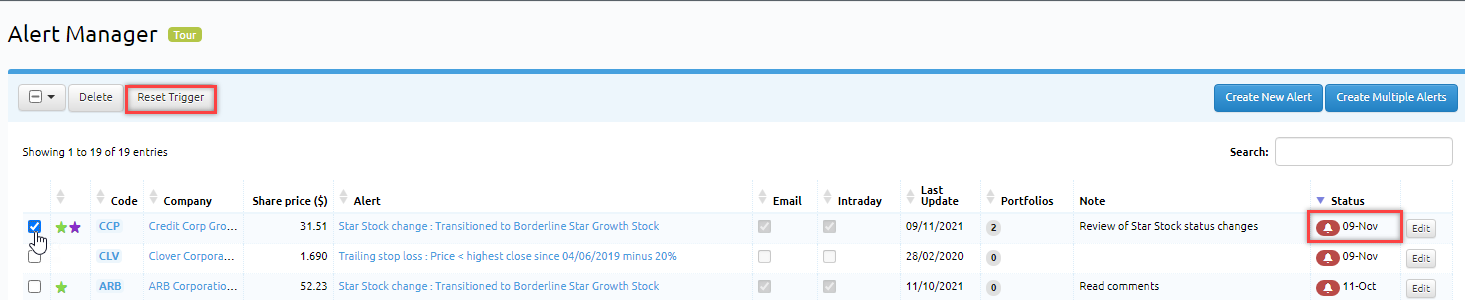
Navigating the Alert Manager
Given your ability to create as many different types of alerts for one specific company or a large selection of companies, we have created several navigation tools to help you manage the list.
You can either type in the search box a company code, and the list will filter to display that company.
Or alternatively, click on a column heading, and that column will sort the information.
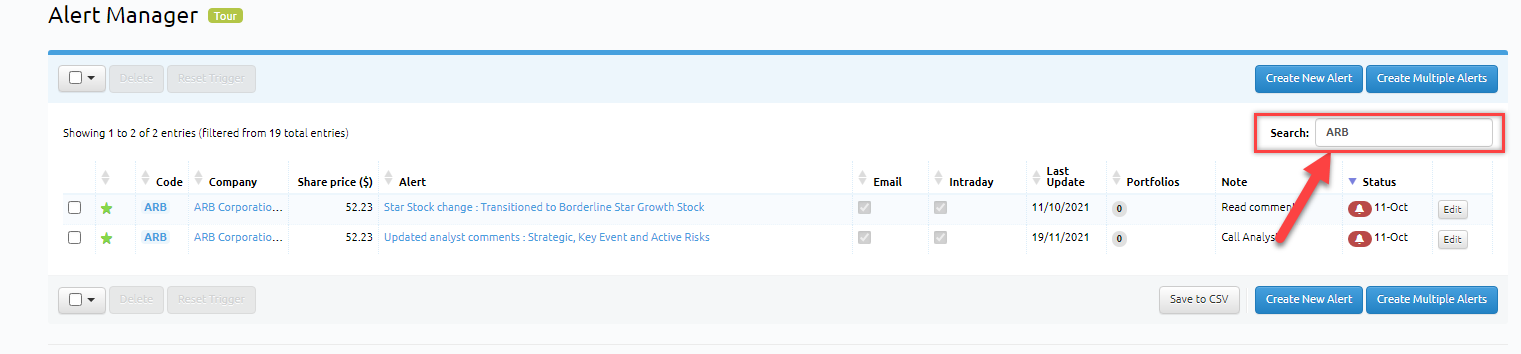
All triggered alerts will automatically appear at the top of the page, giving you quick access to issues that require immediate attention.
Email / Intraday Alerts
Alerts can be set up to be sent via email when they are triggered to help you make more timely and informed investment decisions.
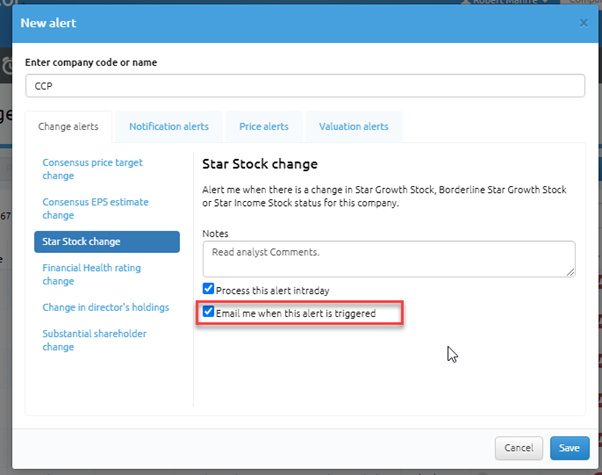
You also have the ability to have the alert set to trigger during the day. Leaving the box unchecked means you only receive alerts at the end of the trading day.
Editing/Deleting the Alert
If you wish to edit the alert, you can do so by:
- Clicking on the 'Edit' Button under the last column
(Edit popup box will appear)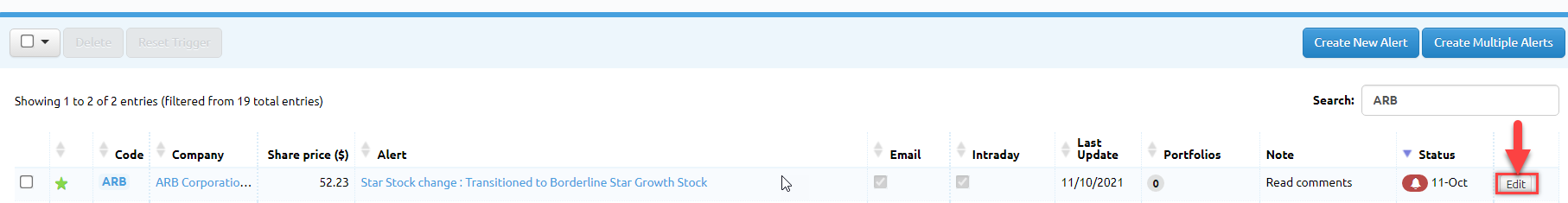
- Edit the criteria/notes of the alert
- Then click 'Save'
To delete an alert, simply tick the alert and click on 'Delete' button.
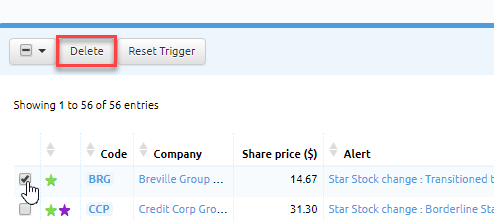
Delete Obsolete Alerts
Suppose you haven’t changed any alerts in the last 12 months for stocks not held within a portfolio. In that case, you will periodically receive an obsolete alert notification message at the top of the Alert Manager screen. This will include alerts set for companies that have since been delisted. You can then either act by clicking on the relevant buttons to delete obsolete alerts or simply close the notification.
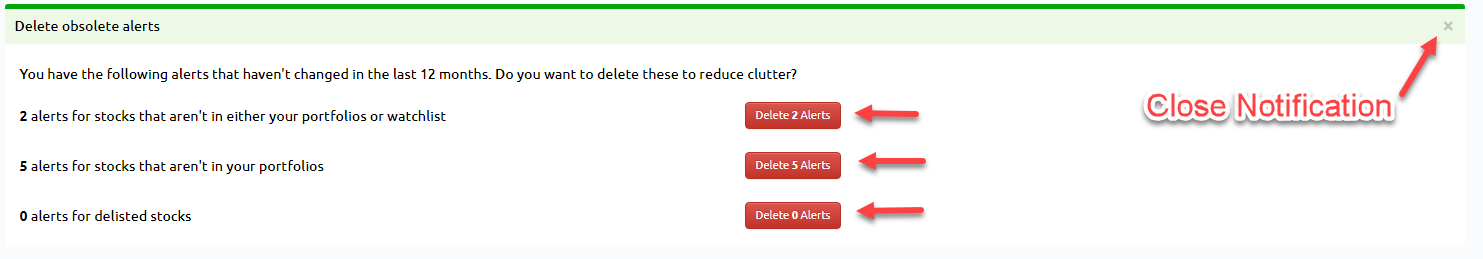
The 3 options that will be provided are:
- Delete alerts for stocks that aren't in either your portfolios or watchlist
- Delete alerts for stocks that aren't in your portfolios
- Delete alerts for delisted stocks
Alternatively, you can dismiss the notification by clicking on the (x) in the top right corner.
Important Note About Alerts
To ensure relevancy, keep your alerts up-to-date.
When an alert is triggered, a decision will need to be made. Either reset the trigger, change the alert or delete it altogether. Taking no action will mean the alert will lose all relevance as it will not alert you to any future change.
Alert Definitions:
|
Change Alerts |
Notification Alerts |
Price Alerts |
Valuation Alerts |
|
Consensus price target change Alerts you when there is a change in the consensus price target for this company.
Change/Rise/Fall of more than x% over 3 months.
|
Latest financials updated Alerts you when the latest financials have been updated for this company. |
SD30TSR stop loss It alerts you when the SD30TSR stop loss point is triggered by the stock price being 30% below its most recent high. |
Overvalued/undervalued against consensus price target Alerts you when the price is greater than or less than the consensus price target for this company. |
|
Consensus EPS estimate the change It alerts you when there is a change in consensus EPS estimate for this company for forecast Year 1 or Year 2. Change/Rise/Fall of more than X% from the current value. Change/Rise/Fall of greater/less than X% over 3 months. |
Updated analyst comments It alerts you when a new analyst comment has been released for this company. |
SD30TSR (re)entry point It alerts you when the SD30TSR (re)entry point is triggered by the stock price being 30% above its most recent low. |
Overvalued/undervalued against industry average PE It alerts you when the industry average PE and/or PEG is greater or less than X for this company. |
|
Star Stock change It alerts you when there is a change in Star Growth Stock, Borderline Star Growth Stock or Star Income Stock status for this company. |
New price sensitive announcement It alerts you when a new price-sensitive announcement has been released for this company. |
SD Bullish MA Crossover (SDMAX) It alerts you when the SDMAX turns bullish/bearish. |
Overvalued/undervalued against PE Alerts you when the PE and/or PEG is greater or less than my nominated figure for this company. |
|
Financial Health rating change Alerts you when there is a change in the Financial Health rating for this company. |
Company is ex-dividend Alerts you when this company is ex-dividend. |
SD Bearish MA Crossover (SDMAX) Alerts you when the SDMAX turns bullish/bearish |
|
|
Change in director's holdings Alerts you when there is a change in the director's holdings for this company. |
Days until ex-dividend Alerts you X days prior to the ex-dividend date. E.g. to be alerted on the day enter 0, or to be alerted 3 days prior enter 3. (NOTE: In some cases, the ex-dividend date is estimated based on previous ex-dividend dates.) |
Trailing stop loss It alerts you when the price is more than X% below the highest close/high since a specific date. |
|
|
Substantial shareholder change It alerts you when a current substantial shareholder changes their existing holding or a new substantial shareholder is added. |
Reminder alert Set yourself a date reminder regarding this company. |
Trailing entry point It alerts you when the price is more than X% above the lowest close/low since a specific date. |
|
|
Days until dividend payment Alerts you X days prior to the dividend payment date. E.g. to be alerted on the day enter 0, or to be alerted 3 days prior enter 3. |
Fixed price alert Alerts you when the price is less than or greater than the selected price for this company. |
|
|
|
|
Days until AGM Alerts you X days prior to the AGM. E.g. to be alerted on the day enter 0, or to be alerted 3 days prior enter 3. (NOTE: In some cases, the AGM date is estimated based on the previous year's AGM dates.) |
|
|
|
|
Days until next report Alerts you X days prior to the expected release of the following report (of any type - annual, interim, preliminary, or quarterly). E.g. to be alerted on the day enter 0, or to be alerted 3 days prior enter 3. (NOTE: In some cases, the following report date is estimated based on the previous year's report dates.) |
|
|