The Stock Filter is a powerful tool that allows a user to screen the entire market for the stocks that meet a particular set of benchmarks.
You can access the Stock Filter by clicking on the 'Tools' menu and selecting 'Stock Filter' from the drop downlist.
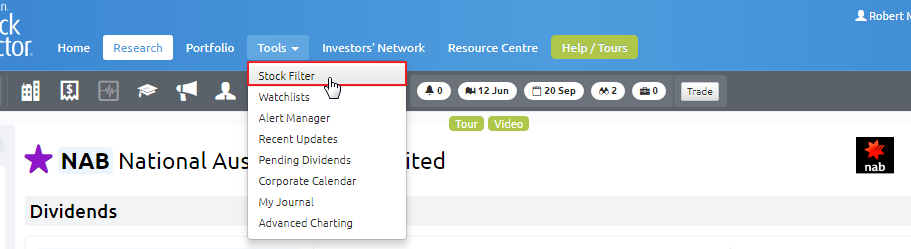
Unlike the Watchlist which monitors an existing list of stocks, the Stock Filter is designed to identify opportunities and bring them to your attention in a fraction of the time you would normally require.
Particularly powerful around reporting seasons when companies are disclosing their financials to market, the Stock Filter is able to call upon Stock Doctor's large database of information and dynamically bring companies to your attention.
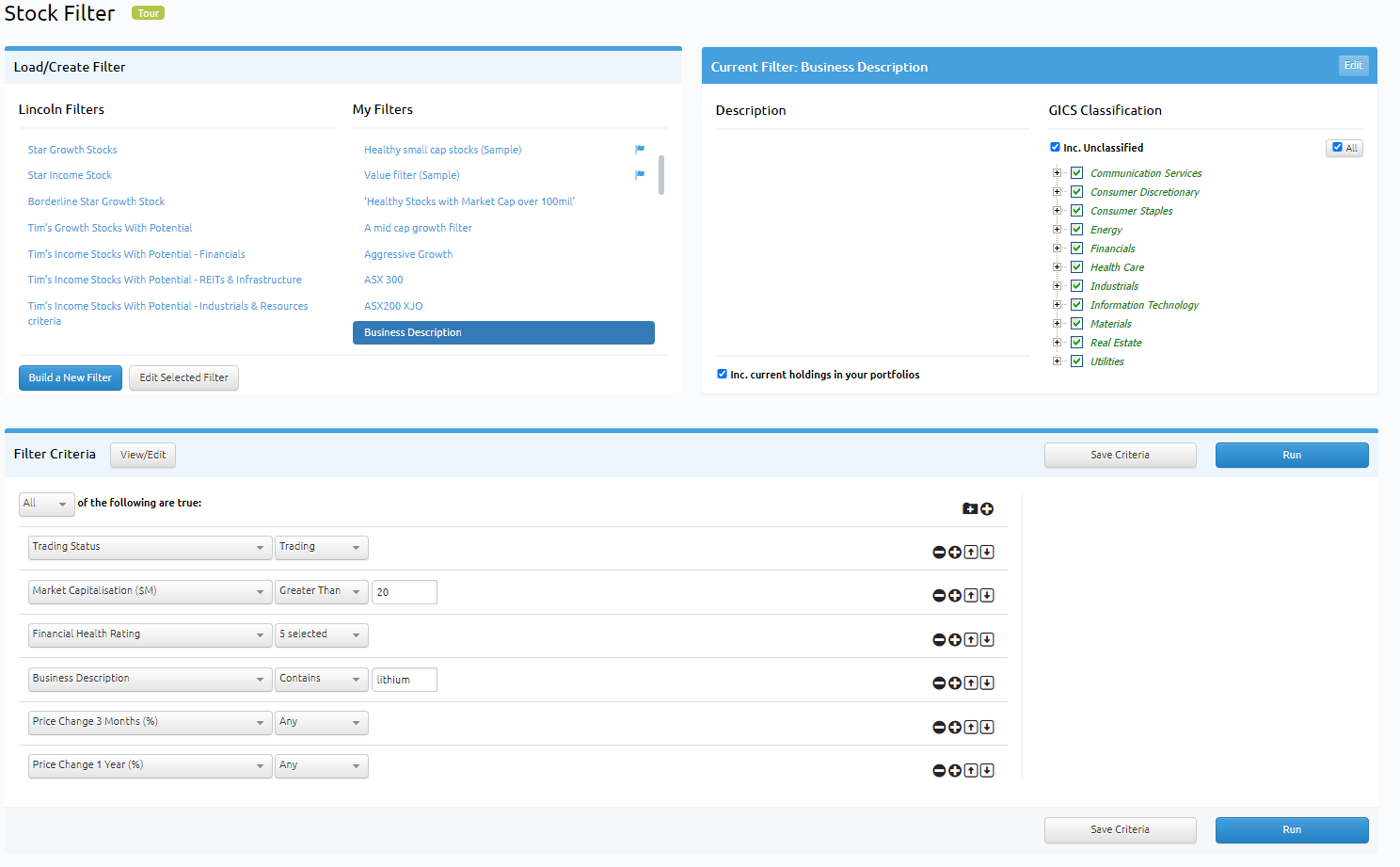
There are two distinct areas of the Stock Filter.
First are the "Lincoln Filters" (read more about this functionality here). These are pre-defined filters that are created by Lincoln to help users learn more about our Stock Doctor covered stocks.
Second are the "My Filters" (read more about this functionality here). This is where calling on the significant Stock Doctor database, users can define their own filters using their own select criteria. A user can then save the filter for use at a future date.
In order to make the filter display its results, all you need to do is select the appropriate filter and select "Run"
Once the results are displayed you can either navigate the data on screen or alternatively save the list to view in a watchlist or export the results to CSV format.