The Report tab within Portfolio allows you to generate various reports including Capital Gains, Portfolio Value, Income, Transaction log and Total Return.
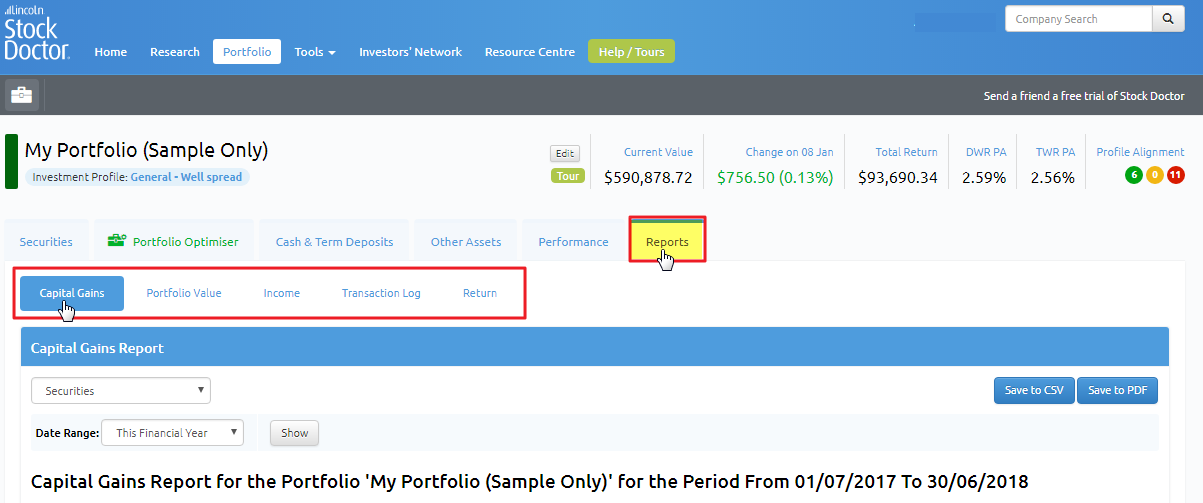
Capital Gains Report
To generate a capital gains report, click on the Reports Tab > then the Capital Gains tab.
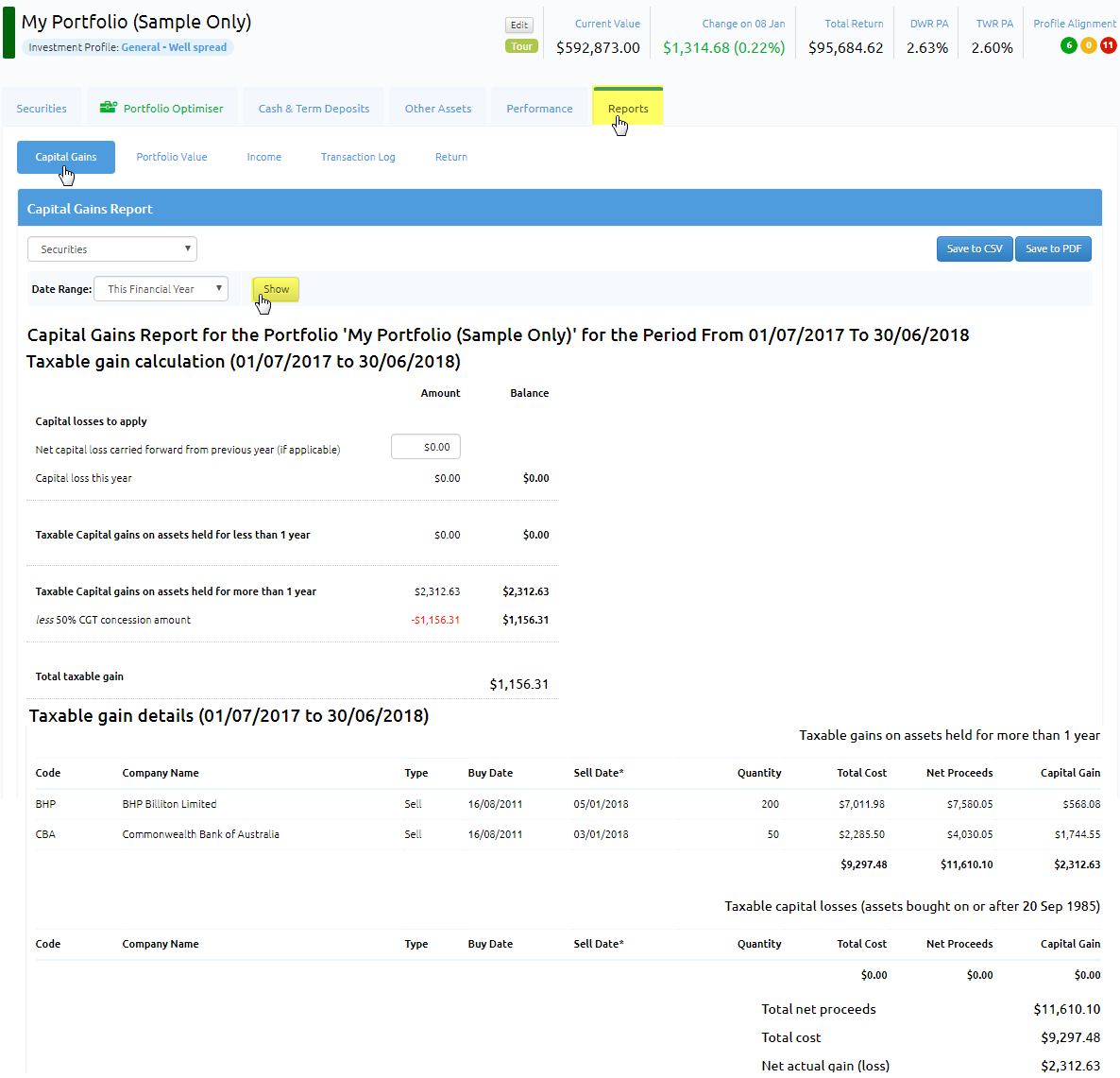
Select the appropriate period from the Date Range and then click 'Show.'
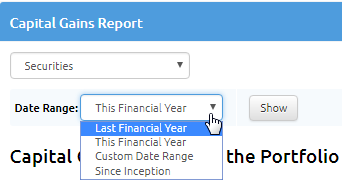
Portfolio Value/Holdings Report
To generate a valuation/holdings report on your portfolio, click on the Portfolio Value tab.
** You can break down the holdings report by individual open parcels by ticking the box 'Show individual open trade positions'.
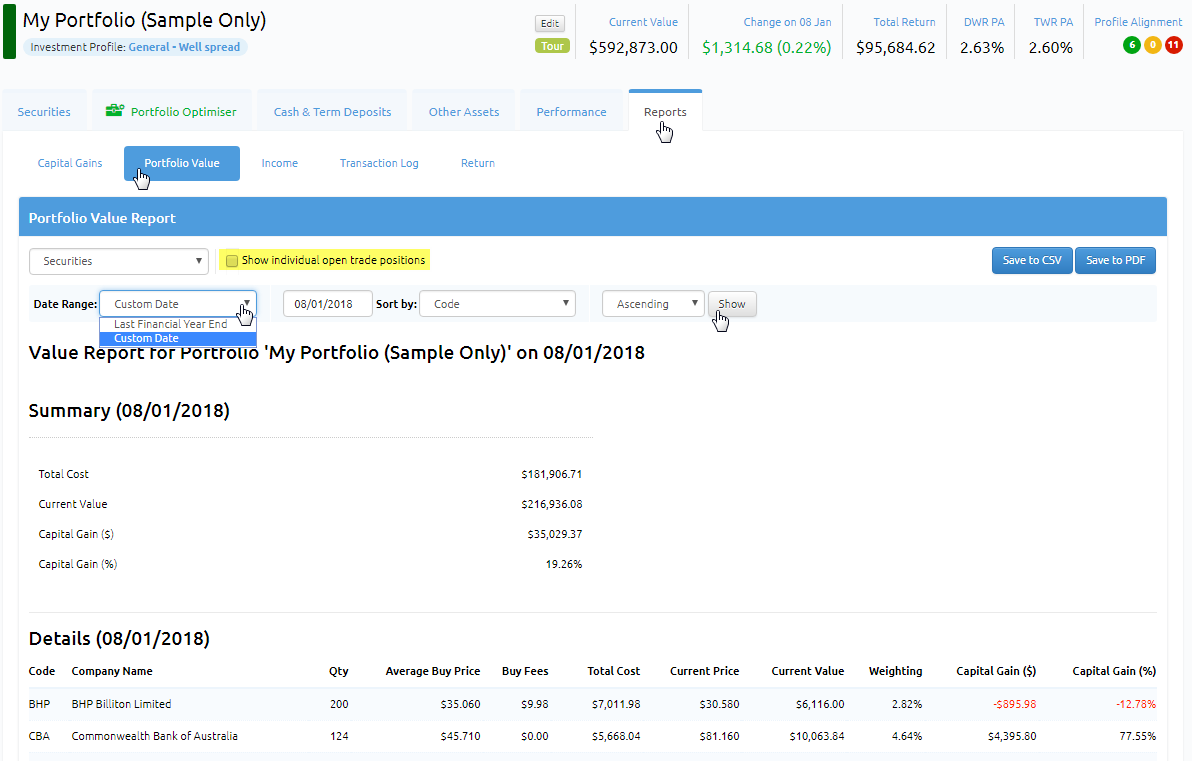
Select the appropriate period from the Date Range and then click 'Show'
Income Report
To view a report on portfolio dividends and income, click on the Income tab.
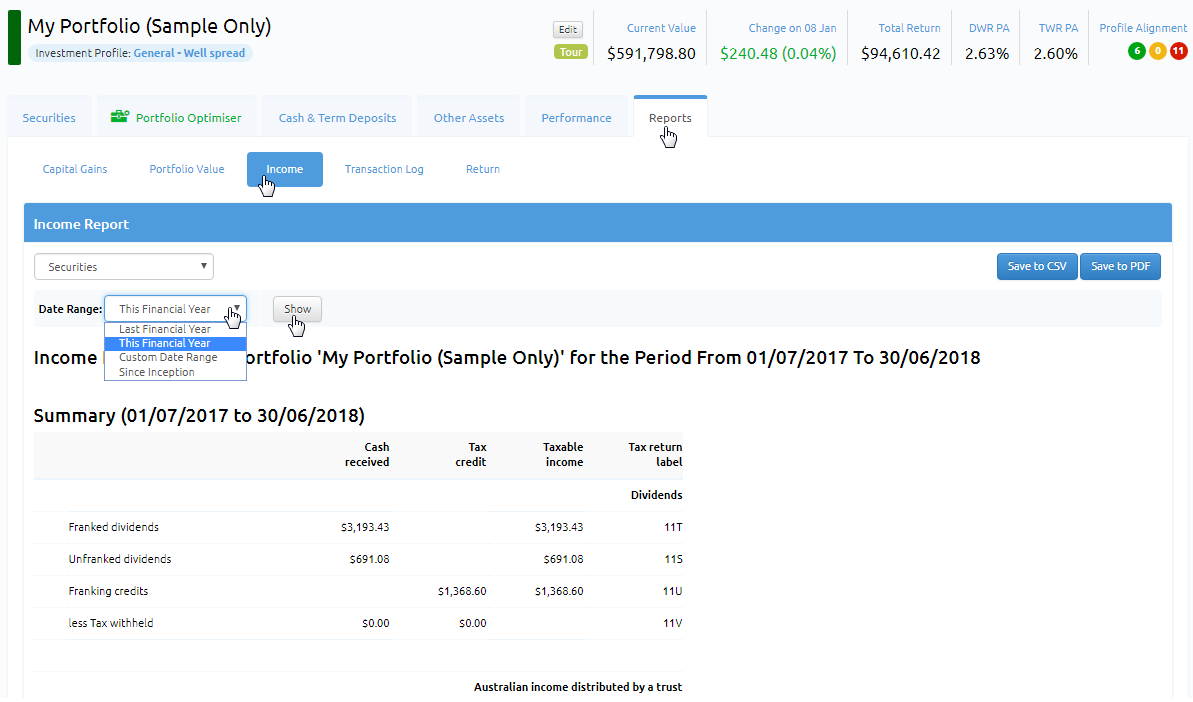
The report can be generated after selecting the appropriate period and then clicking on 'Show.'
Transaction Log Report
The Transaction Log shows a historical breakdown of Buy and Sells, as well as keeps track of income distributions such as dividends, capital return etc.
You may generate a Transaction Log report at any time by selecting an appropriate period and then clicking on 'Show'.
Return Report
The Return report shows the total return of each security since inception, it displays the capital gain, income and total return.
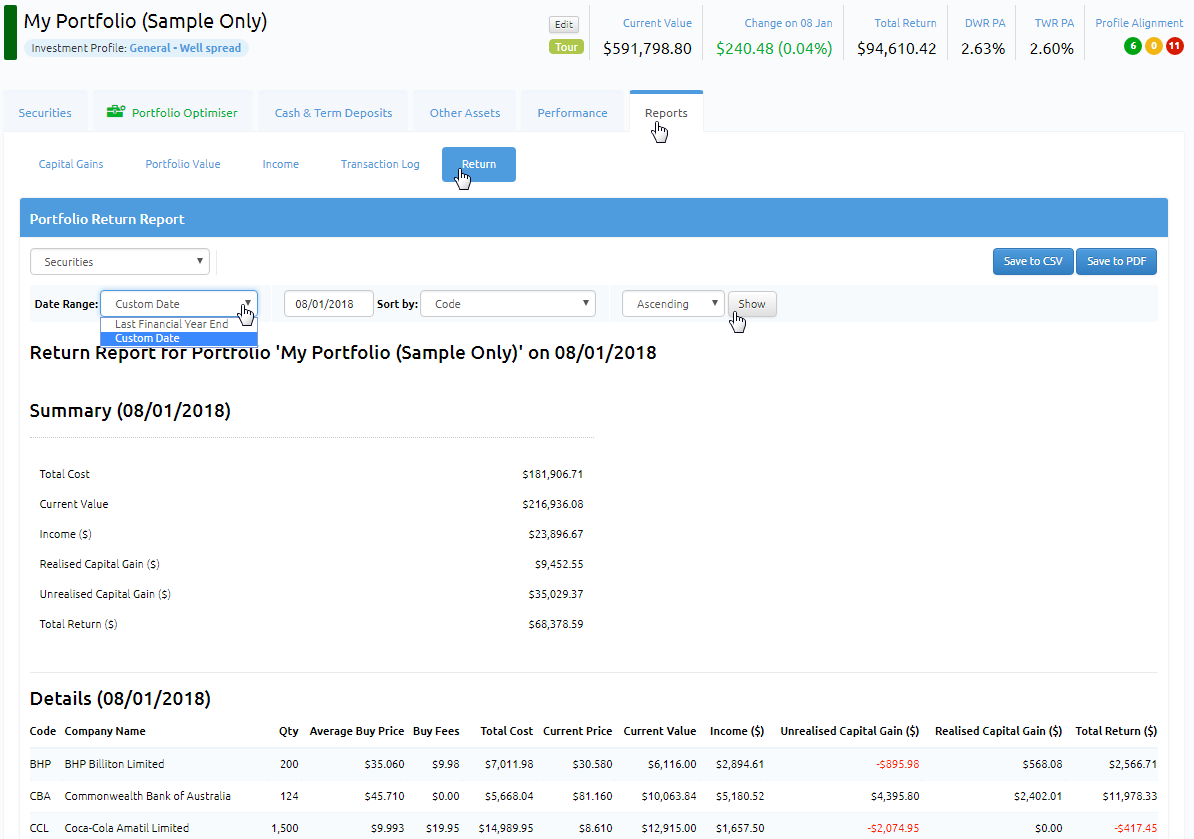
All of the above reports can be saved to CSV which allows it to be viewed in Excel. You can also save to PDF for a printer friendly version of a report.