- From within the Portfolio Manager, select the ‘Reports’ tab
- Select 'Portfolio Value' tab
- Select a Date (eg. ‘Last financial year end’) and Click ‘Show’.
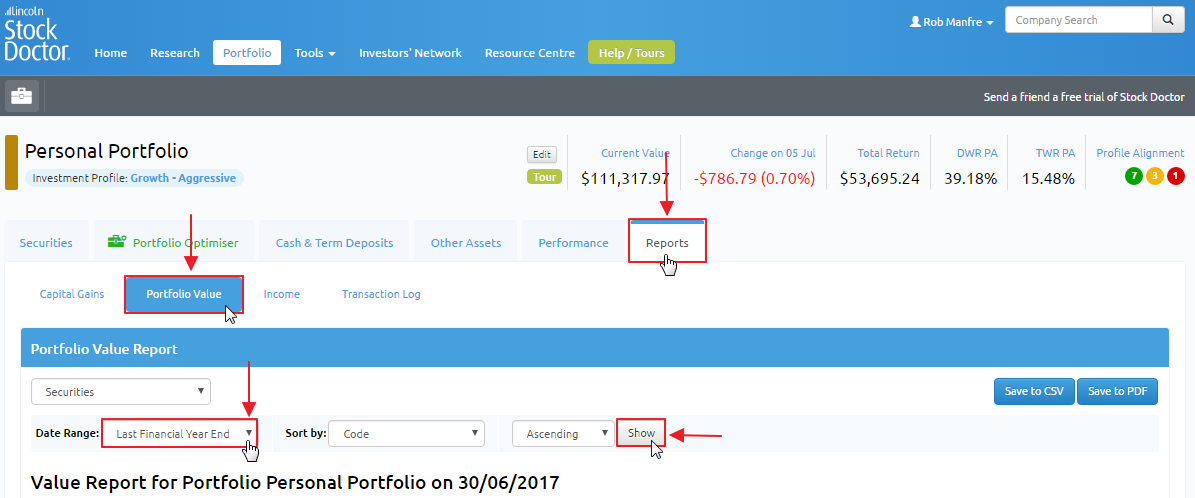
- You have the option to save this report to a print friendly PDF document or export it to an excel CSV file.
