Below are the instructions for recording the transfer of BGL. These only related to situations where you decided to have your BGL shares rollover into SLC shares. If you chose to sell your shares on market before the takeover occurred, then you would simply enter the transactions as a sell transaction.
The below examples assume the original BGL holding was 10000 shares, with a purchase price of $0.73 on 27 Feb 2015
Option One: Full script rollover
Step 1: In the Portfolio Manager, click the BGL holding on the “Securities” tab
Step 2: Click “Other Transactions” and select “New Reconstruction”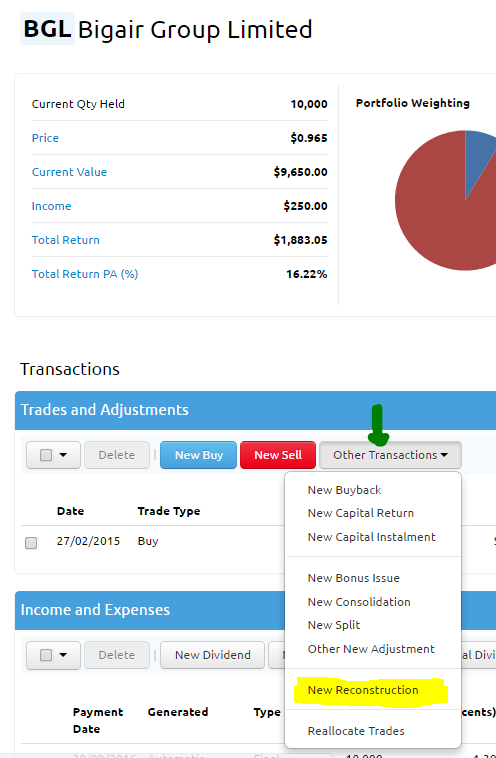
Step 3: Change the date to 12 December 2016
Step 4: Enter the code as “SLC”
Step 5: Multiply your original holding of BGL by 0.371. In our example 10,000 x 0.371 = 3,710
Step 6: Type “100” in the Cost base rolled over field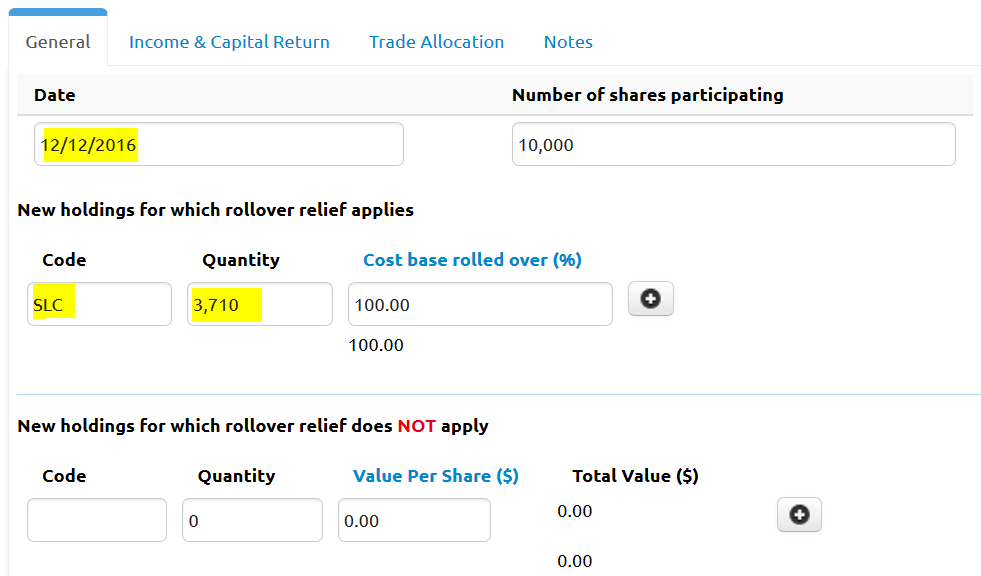
Step 7: Select “Save” and you have completed the reconstruction
Option Two: Mixed consideration Option.
Under this option you elected to receive $0.70 per share and then 0.118 new SCL shares for every one BGL share
Step 1: In Portfolio Manager, click the BGL holding on the “Securities” tab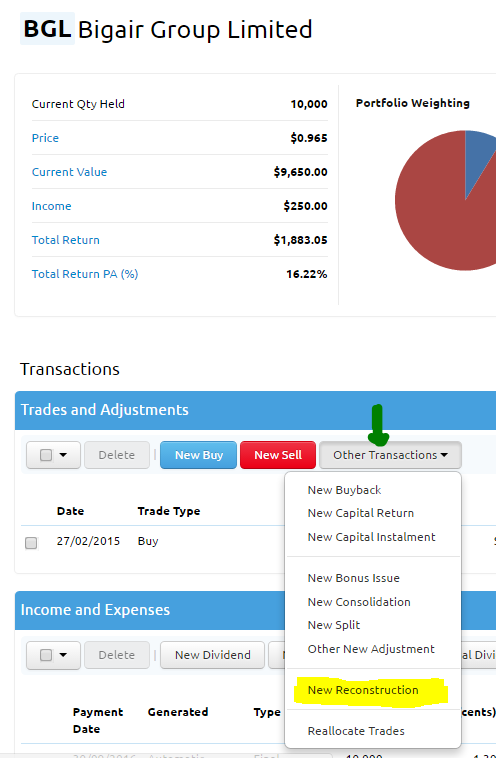
Step 2: Click on “Other Transactions” and select “New Reconstruction”
Step 3: Change the date to 12 December 2016
Step 4: Enter the codes as “SLC”
Step 5: Multiply your original holding of BGL by 0.118. In our example 10,000 x 0.118 = 1,180
Step 6: Type “100” in the Cost base rolled over field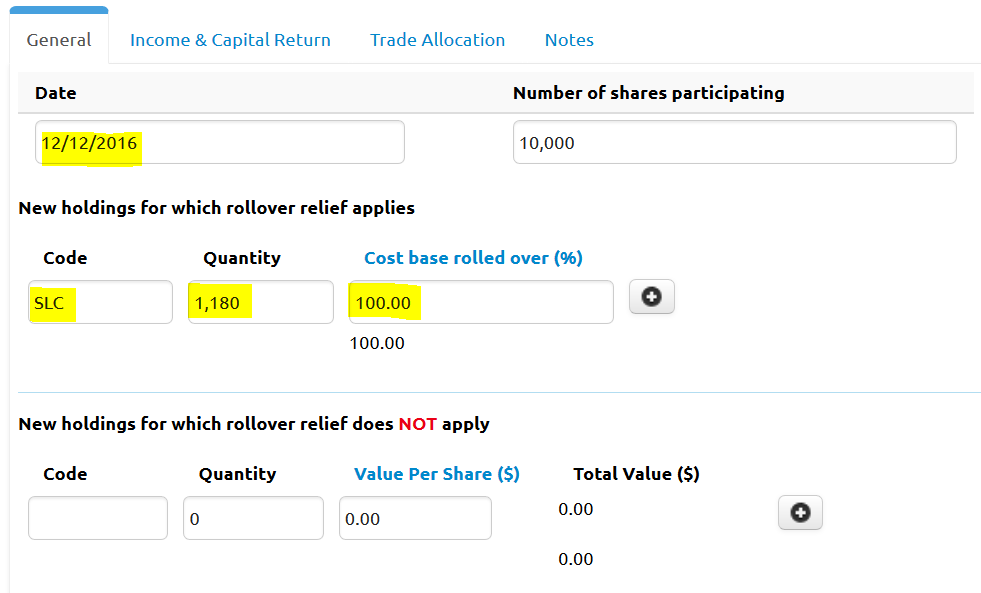
Step 7: Click on the “Income and Capital Return” Tab up the top of the screen
Step 8: At “10. Capital Return” enter the dollar amount you received. This should be the number of shares you hold multiplied by $0.70. In our example 10,000 x 0.70 = $7,000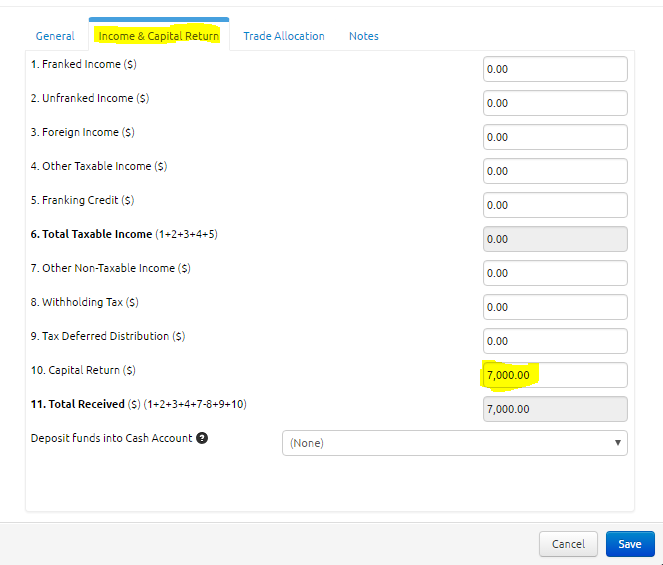
Step 9: Click “Save” and the reconstruction is complete.