When a company in your portfolio changes their ASX code, there are a few steps you must do to reflect the new name.
- From your portfolio screen. select the holding under the Securities Held section.
- On the next screen, select the Other Transactions button under the Trades and Adjustments section.
- Select New Reconstruction from the drop down menu.
- Enter the date when the code change occurred, as well as the new code. Ensure that the new quantity matches the number of shares participating.
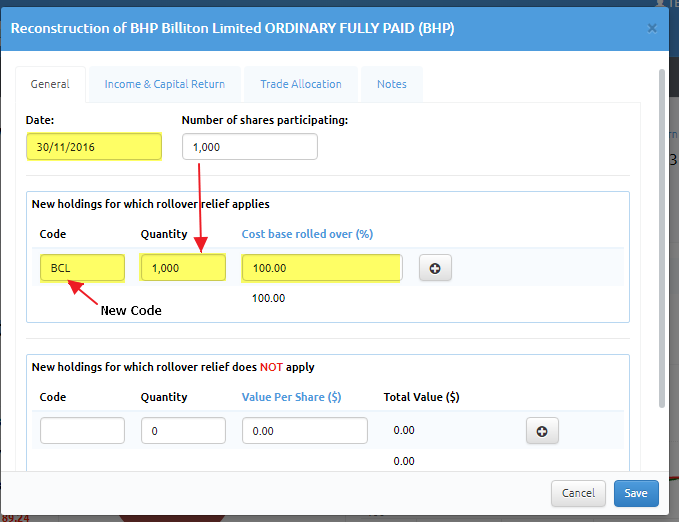
- Set Cost base rolled over (%) to 100
- When done, select the Save button in the bottom-right corner.
Your portfolio will now reflect the new ASX code in your holdings.